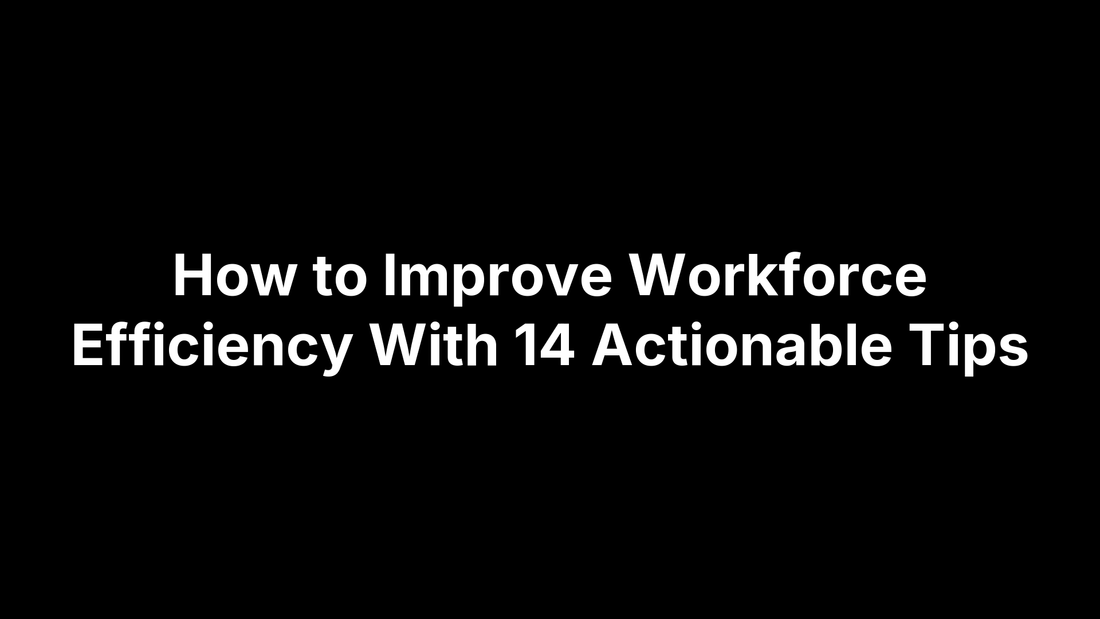
How to Improve Workforce Efficiency With 14 Actionable Tips
PeakPTT StaffHow to Improve Workforce Efficiency With 14 Actionable Tips
Workforce efficiency is the ratio of productive output to every paid minute of labor, and the 14 ideas you’re about to read will let you tighten that ratio starting this week. Expect faster project turnaround, slimmer labor bills, employees who leave work energized—not exhausted—and a profit line that finally reflects all that effort.
Each tip was distilled from gold-standard management frameworks, peer-reviewed workplace research, and the hard-won lessons of operations leaders who keep crews moving in construction sites, dispatch centers, and open-plan offices alike. You’ll see why they work, how to roll them out, and which metrics prove the gains, beginning with the quickest win of them all: instant, push-to-talk communication.
1. Adopt Instant Push-to-Talk Communication for Seamless Team Coordination
A single-button, walkie-talkie style radio slashes the wasted seconds your crew spends dialing numbers, waiting for rings, or thumbing out texts. Voice travels in under a second, so supervisors, drivers, and onsite techs stay synchronized without staring at screens. When you’re figuring out how to improve workforce efficiency, trimming micro-delays like these compounds into big productivity wins.
PeakPTT’s nationwide devices make the switch painless: rugged casings that survive drops, GPS pings every 60 seconds, live U.S. support at 3 a.m., and—best of all—no multi-year contracts that lock you in.
| Push-to-Talk Radio | Cell Phone Call | Messaging App | |
|---|---|---|---|
| Connection time | < 1 sec | 20-30 sec | Variable |
| Network reliability | 4G LTE + Wi-Fi | Carrier only | Wi-Fi/cellular |
| Distraction risk | Low | Medium | High |
| Typical monthly cost | $25 fixed | $60+ phone plan | $0–$60 data |
Why It Boosts Efficiency
Eliminating “phone tag” and lag keeps job sites moving, delivery routes tighter, and security teams responsive when seconds matter.
Action Steps to Implement
- Audit current communication delays.
- Pilot PTT radios with one crew for two weeks.
- Roll out company-wide with clear voice-protocol guidelines.
Metrics to Track
- Average response time (before vs. after).
- Task completion lag.
- Field-team utilization rate.
2. Set Clear, Measurable Goals for Every Role
Fuzzy expectations breed rework and frustration; crisp goals focus effort like a laser. By translating strategy into specific numbers each employee can own, you create built-in accountability and a yardstick for efficiency gains.
SMART and OKR Basics
SMART goals are Specific, Measurable, Achievable, Relevant, and Time-bound, while OKRs pair an aspirational Objective with 2–4 quantifiable Key Results.
Sample for a customer-service rep:
- Objective: Deliver lightning-fast, high-quality support.
- Key Results: Increase first-call resolution to 92 % and cut average handle time from 5 min to 4 min by Q4.
Cascading Objectives Down the Org Chart
Start with company KPIs (e.g., margin, NPS). Department heads translate them into team targets, which managers break into individual goals—so no one rows in the wrong direction.
Tools and Check-Ins
Use weekly 15-minute one-on-ones plus a shared dashboard (Asana, Sheets, or your HRIS) to review progress, remove roadblocks, and update goals before they drift off course.
3. Optimize Workflows Through Process Mapping
Even top-performing teams leak minutes when hand-offs zig-zag or approvals bounce around inboxes. A visual process map—think of it as a GPS for your business procedures—lets you spot those detours instantly. By laying every step on a wall (or a Miro board), you can cut the fluff, re-sequence tasks, and decide where software or new roles will add the most punch. That’s a fast, low-cost way to tackle how to improve workforce efficiency before you spend a dime on new headcount.
Identify Process Bottlenecks
Start with a value-stream or swim-lane diagram. Circle any step that queues work for more than 24 hours or that requires duplicate data entry. Typical red flags: “manager review” with no SLA, or paper forms that sit in trucks until shift end.
Standardize and Document
Once you trim, lock the new flow into a simple standard operating procedure (SOP). List the owner, trigger, expected completion time, and quality criteria so everyone executes the same playbook.
Quick-Win Automation Spots
- Re-keying data from email into ERP
- Invoice routing and three-way matching
- New-hire paperwork and credential checks
- Maintenance ticket assignment based on GPS location
Prioritize tasks with high volume and low exception rates to recapture hours without heavy IT lifting.
4. Match Skills to Tasks With Strategic Delegation
A mismatch between talent and task is one of the sneakiest drains on workforce efficiency. When senior technicians pull reports or junior hires troubleshoot complex issues, you’re paying premium wages for sub-optimal output and racking up rework. Strategic delegation flips that script by systematically assigning the right work to the right people, freeing leaders to focus on higher-value decisions.
Skills Inventory Audit
- Survey certifications, past roles, language fluency, and “hidden” hobbies that translate to business value.
- Log findings in a searchable spreadsheet or HRIS field so managers can filter by skill when new work pops up.
- Refresh the inventory quarterly—skills evolve faster than job titles.
Delegation Framework (Trust, Train, Track)
- Trust: Clearly state the outcome and give authority commensurate with responsibility.
- Train: Provide SOPs, quick-reference videos, or a ten-minute shadow session—then step back.
- Track: Set midpoint checkpoints, not minute-by-minute pings; use dashboards for visibility, not micromanagement.
Measuring Effectiveness
- Rework rate (
revisions / total tasks) - Project cycle time before vs. after delegation
- Employee engagement or pulse-survey “role fit” scores
Continuous dips in rework and cycle time signal you’ve cracked how to improve workforce efficiency through smarter task alignment.
5. Invest in Ongoing Training and Upskilling
Skill decay is real—software updates, regulations, and customer expectations change every quarter. If you want a sustainable answer to how to improve workforce efficiency, bake learning into the job rather than treating it as a once-a-year event. Every new competency shortens task time, trims error rates, and widens the pool of people who can step in during peak demand.
Link Training to Efficiency Gains
- A LinkedIn Workplace Learning report found employees who receive consistent development complete core tasks up to 30 % faster.
- Cross-trained staff reduce single-point bottlenecks, allowing schedules to flex without overtime.
- Enhanced skills mean fewer escalations and rework—key drivers of labor cost per unit.
Low-Cost Training Formats
- 10-minute micro-learning videos pushed through the HRIS.
- Peer “lunch-and-learns” where specialists demo shortcuts or new tools.
- Job rotation days that pair junior staff with veterans for hands-on exposure.
- Free MOOCs or vendor webinars queued in a shared learning calendar.
Post-Training Reinforcement
- Launch a 30-day “skill application challenge” with small weekly goals.
- Managers observe one live task and coach to close gaps.
- Track proficiency in the HRIS; certify when error rate falls below 2 %.
6. Leverage Automation and Digital Tools to Eliminate Repetitive Work
Every minute an employee spends copying data, toggling between spreadsheets, or chasing status updates is a minute not spent on high-value problem-solving. Smart automation trims those low-return chores, cuts error rates, and frees people for work that actually moves the needle. If you’re serious about how to improve workforce efficiency, replacing swivel-chair tasks with code or low-code apps offers some of the fastest ROI—often inside one quarter.
Task Grouping and Batch Processing
- Block the calendar for related tasks—e.g., invoices Tuesday 2-3 p.m.—to avoid cognitive “gear-shifting.”
- Use keyboard macros or workflow rules that kick off once a batch hits a trigger number (like 20 orders).
- Result: fewer context switches and a measurable drop in average task completion time.
Choosing the Right Automation Software
- Integration: Does it mesh with your ERP, CRM, or PTT dispatch tool?
- User interface: Can non-developers build or tweak flows in under 15 minutes?
- ROI math:
ROI = (Annual Labor Savings − Tool Cost) / Tool Cost; aim for ≥ 150 % in year one. - Security: SOC 2 or ISO 27001 certifications to keep customer data safe.
Governance and Oversight
- Assign an “automation owner” to monitor error logs and update workflows after process changes.
- Set an acceptable exception threshold—say, 2 % manual rework—then audit monthly.
- Maintain a living inventory of automations so you can sunset what’s obsolete and double-down on what scales.
7. Foster a Culture of Open Feedback and Recognition
Teams move faster when honest feedback flows up, down, and sideways—and when great work gets noticed in real time. A transparent culture removes guess-work, surfaces small issues before they become fire drills, and fuels the motivation employees need to push that extra 5 %.
Feedback Loops That Work
Skip annual reviews; instead deploy micro-feedback. Use 2-question weekly pulse surveys, quarterly 360s, and peer “start–stop–continue” circles to capture ideas while they’re fresh and actionable.
Recognition Programs
Tie praise to specific behaviors. A public Slack shout-out, hand-written note, or $50 spot bonus awarded within 24 hours of the achievement cements the link between effort and reward without bloating the payroll budget.
Impact on Efficiency
Gallup data shows recognized employees log 10 % higher productivity and 41 % lower absenteeism. Multiply that across shifts and you have a simple lever to improve workforce efficiency without new tools.
8. Design Workspaces That Minimize Distractions
Visual noise, chatter, and app pings hijack attention every 40 seconds, UC Irvine found. Tweaking your physical and digital workspace removes that cognitive tax and is a cheap win when planning how to improve workforce efficiency.
Physical Layout Tips
Small layout tweaks curb ambient interruptions.
- Designate quiet zones far from printers and breakrooms.
- Add phone-free brainstorming tables.
- Use ergonomic chairs and adjustable monitors to reduce fatigue-driven wandering.
Digital Environment Hygiene
Tame digital clutter before it derails flow.
- Company policy: silence desktop pop-ups; batch email twice daily.
- Set “heads-down” status in chat tools during focus hours.
- Shared naming conventions kill document hunts.
Hybrid & Remote Considerations
Remote staff need distraction shields, too.
- Offer $150 headset and dual-monitor stipend.
- Recommend noise-filter apps like Krisp.
- Make camera-on optional unless visuals matter to cut fatigue.
9. Encourage Strategic Time Management Techniques
Busy schedules aren’t the enemy; unmanaged schedules are. When teams adopt intentional planning frameworks, scattered effort condenses into focused sprints that finish work faster and with fewer mistakes—an immediate lift to workforce efficiency. Teaching these methods company-wide is cheaper than any software subscription.
Time Blocking & Pomodoro
Have employees pre-allocate calendar blocks for related tasks, then work in 25-minute Pomodoro sprints followed by 5-minute resets. Two uninterrupted blocks a day can reclaim an hour otherwise lost to context switching.
Prioritization Matrices
Introduce the Eisenhower Box—urgent versus important—to triage incoming requests. Employees push low-value, low-impact tasks to the “delete or delegate” quadrant, freeing prime hours for items that actually move KPIs.
Training Employees to Say “No”
Run micro-workshops with role-play scripts: “Happy to help—my plate is full until Thursday; does that timing work or should we loop in Jordan?” Clear boundaries prevent overcommitment and last-minute firefighting.
10. Implement Flexible Work Arrangements When Applicable
Rigid 9-to-5 schedules can create artificial downtime, especially when customer demand spikes at odd hours or traffic wipes out half a shift. Thoughtful flexibility—done right—lets people work when they’re most productive and available, trims commute fatigue, and widens your talent pool without adding square footage. It’s a practical lever for any manager wondering how to improve workforce efficiency while keeping morale high.
Forms of Flexibility
- Compressed workweeks (4 × 10-hour days).
- Core hours (11 a.m.–3 p.m.) with choose-your-own start/stop times.
- Remote or hybrid days tied to role requirements.
- Shift bidding apps that let frontline staff swap slots within coverage rules.
Guardrails for Productivity
- Publish clear availability blocks on shared calendars.
- Define deliverables in outcome-based scorecards, not hours logged.
- Require instant-response channels (e.g., PeakPTT or chat) during agreed overlap windows.
- Quarterly policy reviews to catch emerging bottlenecks.
Measuring Success
- Compare pre- and post-flex output per labor hour.
- Track overtime and last-minute shift coverage requests.
- Survey employees for satisfaction and burnout indicators.
- Monitor customer KPIs—response time, on-time delivery—to ensure external service remains rock-solid.
11. Use Data-Driven Scheduling and Staffing
Guesswork scheduling creates idle hands one hour and overtime the next. Replacing gut feelings with hard numbers ensures you always have the right people, in the right place, at the right time—one of the quickest wins when figuring out how to improve workforce efficiency.
Demand Forecasting Basics
Load your historical sales, ticket, or foot-traffic data into a spreadsheet or BI tool. Use simple moving averages or seasonal indices to project workload, then plug it into:
Required staff = (Projected workload × Standard time per unit) / Available hours.
Refresh forecasts weekly so rosters flex with reality, not last quarter’s plan.
Dynamic Scheduling Examples
- Retail: Adjust cashier counts to POS data that updates every 15 minutes.
- Field services: Auto-route technicians based on GPS proximity plus job priority.
- Call centers: Shift start times in 30-minute increments aligned to contact-volume heat maps.
Efficiency KPIs
Track whether the math works:
- Overtime hours per pay period
- Labor utilization (
billable hours / total paid hours) - Service-level adherence (e.g., % jobs started within SLA)
Fine-tune the model when any KPI drifts beyond ±5 %.
12. Streamline Meetings and Improve Meeting Hygiene
Back-to-back Zooms can swallow 15 % of payroll without adding value. Tight meeting hygiene is a fast answer to how to improve workforce efficiency: cut the unnecessary, then make the rest shorter and laser-focused.
Evaluate Meeting Necessity
- Do we need real-time talk?
- What decision or deliverable must we leave with?
- Could an email, shared doc, or 2-minute PTT blast suffice?
Shorten and Structure
Default to 15-minute stand-ups or 25-minute deep dives. Send a one-page agenda listing: item owner, time box, and desired outcome. Start on time, set a timer, park tangents.
Post-Meeting Action Tracking
Record tasks in the project tool within 10 minutes. Tag owners and due dates. Review completion rate each Friday to ensure meetings drive progress, not follow-up chaos.
13. Prioritize Employee Well-Being and Work-Life Balance
Burned-out people work slowly, make mistakes, and eventually leave—all enemies of workforce efficiency. If you want a sustainable answer for how to improve workforce efficiency, bake well-being into policy, perks, and daily rhythms instead of treating it as an HR side project. A few low-cost moves can recharge energy reserves and keep productivity high.
Health & Wellness Initiatives
Offer options that fit different lifestyles: on-site or virtual fitness classes, ergonomic desk audits, and company-subsidized mental-health days. A recent WHO study links every $1 spent on wellness to $4 in productivity gains, so the math backs the empathy.
Encouraging Regular Breaks
Human focus peaks in 90-minute cycles. Use break-reminder apps or scheduled “micro-walks” to reboot attention before accuracy drops. Make it cultural: managers model stepping away and share quick stretch routines over PTT.
Long-Term Impact
Healthier employees show 25 % lower absenteeism and 31 % lower turnover, shrinking the hidden costs of recruiting and onboarding. Over time, the compounding effect of higher presence and sharper focus is a measurable lift in output per labor hour.
14. Continuously Track Efficiency Metrics and Iterate
Even the smartest initiative loses steam if no one watches the gauges. Treat workforce efficiency like a living experiment: collect data, test tweaks, and refine. A lightweight metrics cockpit plus a tight review cadence keeps small problems from snowballing and lets winning ideas scale fast.
Core Metrics Dashboard
Build a real-time view of the numbers that actually signal productivity: labor cost per unit, cycle time, first-time-right rate, employee Net Promoter Score, and overtime hours. House them in one BI tab so executives and frontline leads share a single source of truth.
Feedback to Improvement Loop
Schedule a 30-minute monthly “efficiency huddle.” Review the dashboard, surface bottlenecks, brainstorm fixes, and assign owners. Log each idea in a backlog, pilot the top two, then measure impact the next month. Rinse and repeat.
Avoiding Vanity Metrics
Ignore counts that look busy but don’t move the bottom line—emails sent, chats posted, meetings held. Ask, “Does this metric tie directly to cost, quality, or speed?” If not, scrap it and focus on the ones that do.
Maintaining Efficiency Is an Ongoing Journey
Efficiency isn’t a box you tick—it’s a flywheel you keep spinning. Instant PTT communication shaves seconds, SMART goals aim effort, and lean workflows, smart delegation, and upskilling push projects through without friction. Automation, feedback loops, distraction-proof spaces, time-blocking, flexible scheduling, data-driven rosters, lean meetings, and well-being safeguards add more torque, while the metrics dashboard tells you when to tighten or loosen a bolt. All 14 tactics reinforce one another: clear goals guide training, training feeds delegation, delegation frees time for innovation, and so on.
Treat the playbook as living code. Reassess quarterly, retire what no longer serves, and double down on what moves cost, quality, and speed in the right direction.
Ready to see what instant, nationwide push-to-talk can do for your own efficiency flywheel? Schedule a quick demo or browse the resources at PeakPTT today.
