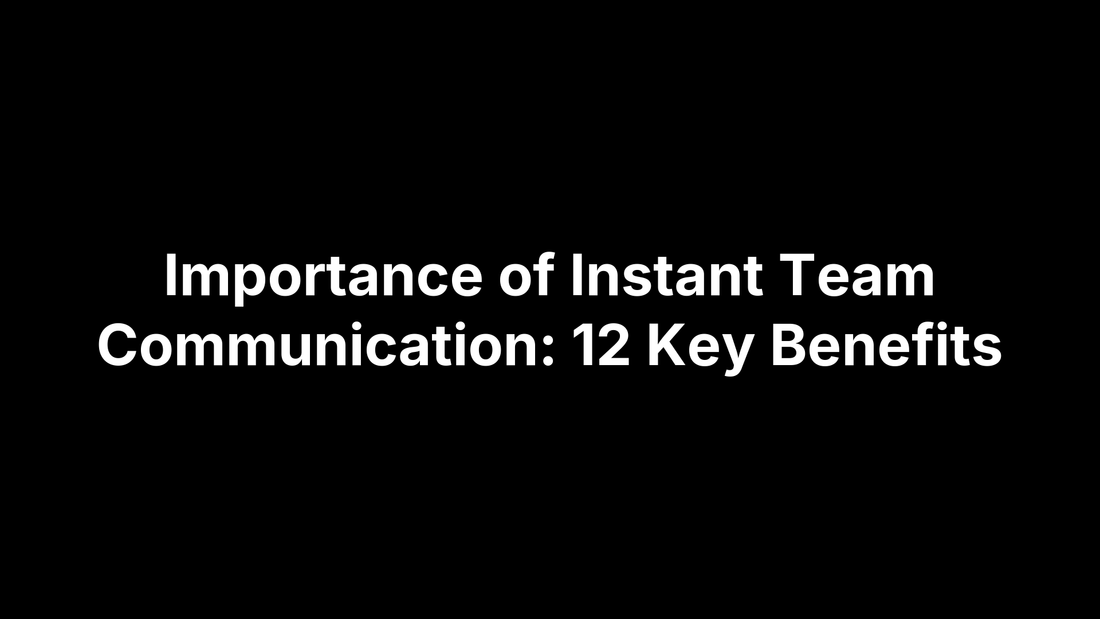
Importance of Instant Team Communication: 12 Key Benefits
PeakPTT StaffImportance of Instant Team Communication: 12 Key Benefits
Instant team communication improves decision-making, productivity, safety, and employee morale by letting co-workers reach each other in one second or less—no matter where they are. Remote crews, hybrid offices, and on-site specialists now juggle supply-chain hiccups, tighter client deadlines, and real-time service expectations; every extra minute spent refreshing an email thread can mean lost revenue or a hazardous delay.
Instant communication means any text, voice, or multimedia message that reaches its recipient within seconds across phones, tablets, push-to-talk radios, or desktop apps. When that sort of speed becomes routine, decisions flow faster, projects hand off smoothly, and emergencies are handled before they spiral. In the sections ahead, we’ll outline 12 concrete benefits—from slashing email overload to strengthening field safety—and close with practical steps for choosing the right real-time tools and rolling them out without blowing your budget.
Whether you run a five-person shop or coordinate hundreds of drivers nationwide, the rule stays the same: if a message lands instantly, your team can act instantly. Ready to see it in action? Next, you’ll find the measurable gains and the quick tweaks that unlock them.
1. Accelerates Decision-Making and Problem-Solving
When every question, approval, or heads-up travels in seconds, roadblocks shrink from hours to moments. Real-time channels let supervisors ping the right specialist, grab a quick “yes,” and keep production humming without detours into crowded inboxes or voicemail tag. The payoff shows up in faster customer quotes, fewer stalled lines, and teams that move with confidence rather than waiting around.
How instant replies cut downtime
The average internal email sits for roughly 90 minutes before it’s read and over 4 hours before it’s answered.¹ Compare that with a push-to-talk or chat ping that lights up a handset in under one second—an almost 14,000% speed gain. Faster loops mean:
- Customer service reps confirm stock levels while the caller is still on the line.
- Dispatchers reroute trucks around traffic before delays snowball.
- Engineers tweak a design the same sprint, not the next release.
Real-world scenario: maintenance crew dispatch
Equipment failure, 2:05 p.m.
- Email workflow: Operator writes report (5 min), sends email, waits for maintenance manager to notice (60 min), crew assembled and briefed (15 min), fix completed 4:10 p.m. — total downtime: 2 hrs 5 min.
- Push-to-talk workflow: Operator double-presses PTT, manager responds in 7 seconds, nearest techs dispatched in 2 min, machine restored 2:42 p.m. — downtime: 37 min.
Savings: 88 minutes and an estimated $4,400 in lost output avoided.
Best practices to shorten response times
- Designate “decision channels” or talkgroups for issues that block work.
- Publish response SLAs, e.g., reply within 120 seconds during active shifts.
- Equip frontline staff with belt-clipped PTT radios so they never fish for a phone or unlock a screen.
2. Boosts Overall Productivity and Workflow Efficiency
Speedy messaging does more than trim wait times—it knits every hand-off into one uninterrupted flow. When designers, dispatchers, and delivery crews can swap updates in real time, “work in progress” stops idling on someone’s desk and keeps moving down the line.
Eliminating “work in progress” gaps
McKinsey estimates knowledge workers burn 28 % of their day inside email. Replace even half of those checks with one-second pings, and hours reappear on the calendar.
- An assembler hits “need part” on a wearable radio; the stockroom confirms within seconds, not at the next shift.
- A creative team signs off on artwork on chat while the printer’s still warming up.
- Field technicians verify install specs from the driveway, avoiding a second trip.
Key productivity metrics influenced
Instant channels tighten the loop on metrics your CFO actually watches:
- Tasks completed per shift ↑
- Lead or cycle time ↓
- First-time fix rate for field teams ↑
- Overtime linked to rework ↓
- Customer wait time in queue ↓
With fewer pauses, throughput rises without adding headcount—a direct line from the importance of instant team communication to the bottom line.
Quick tips to embed real-time chat
- Create channel checklists for daily stand-ups—“ blockers, next step, owner, ETA.”
- Sync chat with project boards so status changes ping only the people who care.
- Auto-archive dormant channels to keep eyes on current work.
- Give frontline roles devices with push-to-talk side buttons; no hunting for an app means no lost momentum.
- Review usage data monthly to spot choke points and refine channel structure.
3. Enhances Collaboration and Team Cohesion
Ideas die in slow channels. Give teammates a way to riff in real time and you replace solo work with genuine co-creation. Instant pings let designers, drivers, and dispatchers chime in while context is fresh, building a shared mental model that email never delivers. The result is tighter alignment, faster iteration, and a crew that feels like one unit instead of twelve departments.
Real-time brainstorming and knowledge sharing
Flash polls, emoji reactions, and drag-and-drop file sharing turn a passing thought into a group whiteboard session within seconds. Because the barrier to speak up is low, quieter voices contribute more often—boosting the collective IQ of the room. Need a spec? Drop it in the thread. Want a gut check? Post a voice note and watch the thumbs-up roll in.
Reducing silos in hybrid and remote teams
Persistent chat channels mimic the “tap on the shoulder” without forcing everyone into the same zip code. Ops can follow #shipping-updates, finance lurks in #invoice-questions, and anyone can @mention a specialist when a blocker appears. Visibility across roles surfaces dependencies early, so workstreams weave together instead of colliding late.
Icebreakers and informal chat to build rapport
Culture doesn’t grow in status reports. A #random or #wins channel—complete with GIFs of Friday coffee runs—adds the micro-moments that bond colleagues. Set basic etiquette (no midnight pings, keep memes safe-for-work) and watch engagement climb as peers celebrate milestones in real time. Instant conversation turns coworkers into teammates.
4. Improves Accessibility and Mobility for Field Teams
Fork-lift operators, linemen on a pole, or drivers weaving through traffic can’t afford to poke at tiny on-screen keyboards. They need one-tap, eyes-up communication that rides along wherever the job sends them. Making messages instant—and hands-friendly—keeps frontline workers looped in without yanking their focus from safety-critical tasks.
Staying connected across job sites and geographies
Construction crews bounce between concrete basements and 30-story rooftops; security guards patrol underground garages; delivery vans cross state lines. Cellular push-to-talk (PTT) bridges those gaps, handing conversations from Wi-Fi to 4G/LTE in real time. Supervisors broadcast schedule changes once, and every handset—whether in Miami or Milwaukee—hears it half a heartbeat later. That reach turns “call me when you’re in range” into “copy, on it now.”
Device and platform options
Different roles call for different gear. Pick the form factor that matches the work style, not the other way around.
| Device type | Strengths (⚡) | Drawbacks (🐢) |
|---|---|---|
| Rugged PTT radio | ⚡ Drop-proof, glove-friendly | 🐢 Limited apps |
| Smartphone + app | ⚡ Versatile, camera & GPS | 🐢 Fragile, battery drain |
| Smartwatch push-to-x | ⚡ Hands-free quick replies | 🐢 Small speaker, screen |
| In-vehicle system | ⚡ Amplified audio, always powered | 🐢 Fixed to vehicle |
Offline and low-bandwidth strategies
Dead zone ahead? Store-and-forward queues the clip until signal returns. Wi-Fi fallback keeps warehouses connected without cellular burn, while pre-programmed status codes—“10-4,” “Part ETA 15”—slash data use and keep the chatter crisp. The result: accessibility that never quits, proving the importance of instant team communication for mobile staff.
5. Reduces Email Overload and Meeting Fatigue
A flood of messages and calendar invites sucks hours from otherwise productive days. Switching routine check-ins to real-time chat trims inbox bloat and slashes the need for “quick” meetings that somehow sprawl into half an afternoon. In short, the importance of instant team communication shows up on your schedule first.
Statistics on overload
- Knowledge workers field roughly 121 emails a day, yet studies show only 30 % demand action.
- Average open rate: email 20 %, team chat 90 %.
- Managers now spend 31 hours per week in meetings—many to clarify information already sent.
Cutting even a third of those touchpoints frees nearly a full workday every week.
Asynchronous vs synchronous: finding balance
Use a simple rule: if the question blocks progress, go synchronous; if it informs but doesn’t halt work, go async. Picture a decision tree:
- Urgent & short? → ping or PTT.
- Complex but non-urgent? → email or doc.
- Requires rich debate? → schedule a focused meeting capped at 15 min.
Guidelines to transition short discussions away from email
- Flag subject lines with “→ chat?” to nudge real-time follow-up.
- Auto-reply during office hours: “For urgent matters, message me on PTT channel X.”
- New policy: topics estimated under seven minutes default to chat; anything longer needs an agenda first.
Result: leaner inboxes, lighter calendars, sharper focus.
6. Supports Faster Feedback Cycles and Continuous Improvement
Continuous improvement hinges on how quickly teams spot an issue, talk it through, and act. Instant channels shrink that loop from days to minutes, letting tweaks roll out while the context is still fresh in everyone’s head. Whether it’s a short voice burst on a push-to-talk radio or a quick thread inside chat, the importance of instant team communication shows up in tighter iterations and fewer repeat mistakes.
Closing the feedback loop
Classic monthly reviews feel like flipping through ancient history. Real-time pings turn corrections into a live stream: a supervisor flags a quality slip, the line lead confirms, and operators adjust settings—all before the next unit leaves the station. Micro-feedback fed hourly keeps defect rates low and morale high because problems never linger.
Examples in software dev and customer service
- Developers pair-program over a video huddle, spotting bugs in the same commit.
- Customer-care reps surface recurring complaints in a #ticket-patterns channel; product managers patch wording in the FAQ that afternoon.
The result: faster releases, higher CSAT, and fewer escalations.
Creating a feedback-friendly culture
Speed alone isn’t enough; you need psychological safety. Encourage emoji reactions, one-click polls, and public shout-outs to normalize sharing. Train leaders to answer within minutes, model constructive tone, and respect “quiet hours” so rapid feedback doesn’t morph into constant noise. When employees trust the loop, they keep using it—and the organization keeps getting better.
7. Strengthens Employee Engagement and Morale
Ping-fast conversations do more than move tasks along—they make people feel seen. When opinions, questions, or jokes are acknowledged within seconds, employees register that their voice matters, whether they sit in the HQ bullpen or a truck cab 800 miles away. That immediacy is a quiet superpower of the importance of instant team communication.
Recognition in real time
Neuroscience shows the brain releases dopamine when praise follows effort quickly; wait hours and the chemical reward fades. A simple “/kudos @Jada crushed the install!” or a thumbs-up emoji right after a tough call lights up that reward loop and cements positive behavior. Virtual high-fives cost nothing yet compound into a culture of celebration.
Impact on retention and job satisfaction
Gallup links timely feedback to a double-digit drop in voluntary turnover. Instant messaging lets managers coach on the fly, offer backup during peak stress, and include remote workers in hallway chatter equivalents. Feeling supported and “in the room” keeps employees sticking around—and speaking up with their best ideas.
Avoiding burnout: setting boundaries
Speed shouldn’t equal 24/7 availability. Set quiet hours, encourage status icons (🟢 available, 🌙 offline), and teach teams to mute channels when shifts end. Clear norms preserve work-life balance, ensuring that the morale boost from fast communication never flips into notification fatigue.
8. Enables Quick Crisis and Incident Response
Seconds make or break outcomes when equipment fails, a driver falls ill, or a weather event shutters a route. Instant channels get the right eyes on a problem before it snowballs, cutting reaction time from minutes to moments and turning potential disasters into routine fixes. That agility underlines the importance of instant team communication for safety-critical operations.
Safety-critical importance
Construction, healthcare, logistics, and energy teams all face time-sensitive hazards: collapsing scaffolds, medication mix-ups, jack-knifed trailers, downed power lines. A one-tap broadcast lets supervisors alert every nearby employee simultaneously, activate pre-planned protocols, and confirm acknowledgements within seconds—no dialing trees, no email lag, no guesswork.
Building an incident-response playbook
- Pre-assign roles: incident commander, communications lead, field responder.
- Color-code channels (🟥 red for life safety, 🟧 orange for operational disruption) so users know urgency at a glance.
- Layer escalation: if a message isn’t acknowledged in 60 seconds, escalate to voice call, then to SMS, then to management.
- Run quarterly drills and post debrief notes in the same channel for rapid learning.
Integrating panic buttons and location tracking
Many rugged PTT radios include a dedicated SOS button; one press blasts a high-priority alert plus live GPS to dispatch. Mapping overlays show the nearest trained responder, while automatic man-down sensors trigger if a device stays motionless. Privacy is preserved through role-based access: only authorized safety staff see real-time coordinates, and logs are encrypted for compliance.
9. Facilitates Real-Time Project Tracking and Accountability
Projects drift when status reports lag behind reality. An always-on channel turns every task tick into living data: supervisors watch cards move, field leaders confirm deliveries, and stakeholders spot delays before schedules blow up. The importance of instant team communication shows up here as fewer surprises, tighter budgets, and teams that own their commitments instead of blaming the Gantt chart later.
Using instant updates for milestones
A quick “Task 42 welded ✅” in chat beats waiting for tomorrow’s stand-up. Micro-pings roll straight into dashboards so project managers can shift crews or materials the same hour, not next week. Real-time markers keep timelines honest and knock-on delays contained.
Transparency through open channels
When status threads stay public, blockers surface fast and anyone qualified can jump in to help. That visibility builds peer accountability—no hiding behind old spreadsheets—while cutting the need for constant manager check-ins or “where are we?” meetings.
Recommended integrations
- Link chat to Trello, Jira, or Asana so card moves auto-post to #proj-updates.
- Pair GPS pings or time-tracking apps with field channels to verify location and labor hours without extra paperwork.
- Use bot commands (
/progress 75%) to update dashboards hands-free, perfect for gloved workers.
10. Lowers Communication Costs and Infrastructure Overhead
Money saved on chatter drops straight to profit. Moving from legacy voice plans and ad-hoc apps to a unified, nationwide push-to-talk platform slashes both line-item fees and hidden IT headaches.
A single rugged PTT radio with airtime runs $25–$35 per month, compared with the $60+ many carriers charge for a smartphone voice/data plan. Add the fact that radios last five years (versus two to three for consumer phones) and the total cost of ownership tilts even further—fewer device refreshes, fewer cracked screens, and no surprise overage bills.
Bring-your-own-device (BYOD) can look cheap up front, but consider:
- Mobile-device-management licenses
- Reimbursement stipends and tax complexity
- Security risks when personal apps mingle with company data
When real numbers are on the table, the importance of instant team communication becomes obvious in finance reports, not just field efficiency.
Cost-saving checklist:
- Audit current voice/data spend—including accessories and repairs.
- Identify roles that only need voice plus GPS.
- Pilot no-contract PTT service with 10–20 users and baseline results.
- Measure ROI after 90 days; expand only if savings hit agreed thresholds.
- Retire legacy handsets or desk phones to avoid double-paying for connectivity.
11. Provides a Centralized Knowledge Hub with Searchable History
Real-time tools aren’t just for live chatter—they double as an always-on archive. Every question, decision, and file dropped into an open channel is auto-indexed and time-stamped, turning your chat platform into a living wiki that updates itself while people work. That searchable record is where the importance of instant team communication pays compound interest over months and years.
Advantages over scattered emails
- One search bar surfaces past conversations, specs, and images in seconds—no more digging through personal inboxes.
- New hires scroll the channel history and get context on projects within a morning instead of shadowing for a week.
- Tribal knowledge stays with the company when veterans retire or switch departments.
Structuring channels for discoverability
Adopt clear, prefix-based naming: #proj-alpha-dev, #proj-alpha-qa, #policy-hr. Pin key messages, attach a short channel description, and archive completed initiatives so active feeds stay uncluttered. Encourage teammates to thread replies; threaded discussions keep main timelines skimmable while preserving depth for later searches.
Documentation and compliance gains
Chat exports create ready-made audit trails for ISO, OSHA, or client reviews, while read-only reference channels hold the latest SOPs alongside version notes. Admin-level retention policies lock message histories and enable remote wipe, delivering governance without extra software—or extra headaches for IT.
12. Ensures Security, Privacy, and Regulatory Compliance
Blazing-fast messages are useless if they leak customer data or violate industry mandates. Modern real-time platforms combine bank-grade encryption with granular controls, so organizations enjoy the importance of instant team communication without trading away confidentiality or auditability. Done right, the same channel that speeds a repair order can also pass a security audit.
Encryption, authentication, and governance essentials
- End-to-end
AES-256encryption locks every packet from device to server. - Single sign-on (SSO) and multi-factor authentication (MFA) make sure only verified users enter.
- Admin dashboards set message-retention windows, legal holds, and remote-wipe commands for lost devices.
- Role-based access keeps sensitive finance or HR rooms invisible to general staff.
Industry-specific standards to watch
- HIPAA: Protected Health Information must travel via encrypted, access-logged channels; PTT radios that meet these specs keep home-health aides compliant in the field.
- OSHA: Lone-worker rules require reliable, recordable communication; instant messaging plus GPS satisfies the “direct voice contact” clause.
- ISO/IEC 27001: Enterprise customers often demand certified information-security management; choose vendors that publish their attestation reports.
Training staff to safeguard data
Technology helps, but people close the loop. Run quarterly micro-lessons on spotting phishing links inside chat, setting strong passphrases, and red-tagging any customer or patient identifiers before posting. Post visual cheat sheets in #security-tips, and empower employees to flag risky behavior without fear. When users, policies, and tech align, instant communication becomes both swift and secure.
Moving Forward with Instant Team Communication
Speed, clarity, and accountability travel together. The twelve benefits we just covered show how real-time messaging lifts productivity, safety, and morale while trimming hard costs. What matters now is translating those gains from bullet points to daily practice.
Start with a quick audit: Which moments in your workflow stall because someone waits for an email, a call back, or a meeting? Rank those choke points by financial or safety impact, then choose the right medium—push-to-talk radio for field crews, chat for office teams, or a blend of both. Launch a 30-day pilot, define success metrics (response time, downtime, dollars saved), and review results with frontline users before scaling company-wide.
Finally, secure executive buy-in by tying pilot data to strategic goals: faster deliveries, fewer incidents, happier employees. When leadership sees a clear ROI, budgets and momentum follow. Ready to shorten your own feedback loops to seconds rather than hours? Explore nationwide, contract-free push-to-talk solutions from PeakPTT and move your team into real time today.
