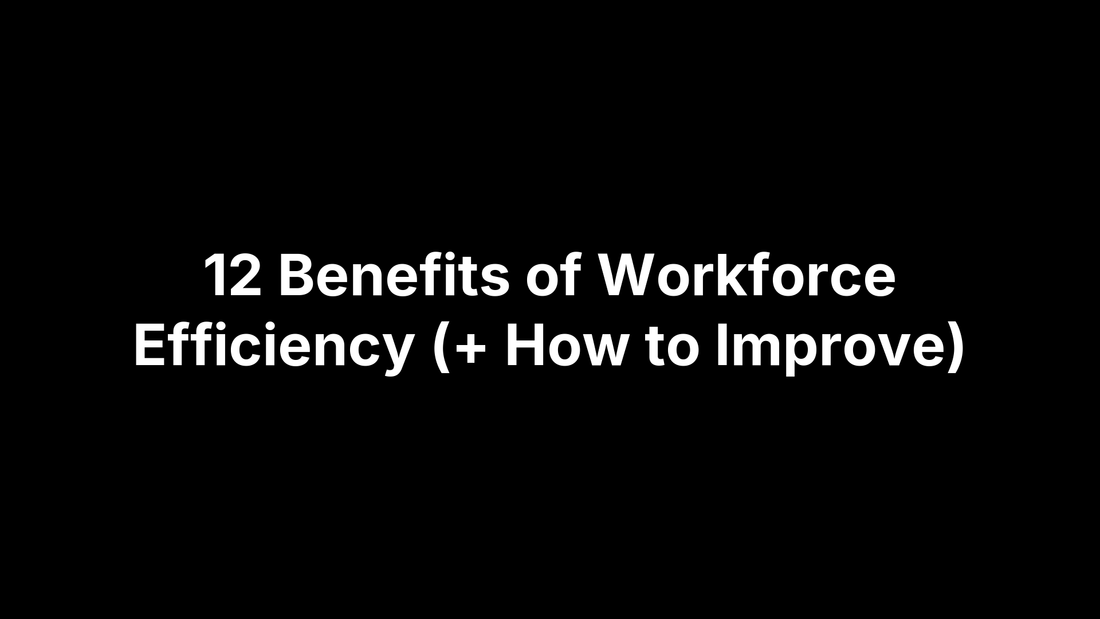
12 Benefits of Workforce Efficiency (+ How to Improve)
PeakPTT Staff12 Benefits of Workforce Efficiency (+ How to Improve)
Work keeps stalling for simple reasons: crews wait for approvals, drivers miss reroutes, messages sit in email threads, and supervisors play phone tag. Meanwhile, costs creep up, backlogs grow, incidents spike from miscommunication, and leaders lack a clear view of who’s doing what, where. You’re not trying to squeeze people—you’re trying to remove the drag: delays, rework, and avoidable risk that chip away at margins and morale.
This article is your practical playbook for turning workforce efficiency into a daily advantage. We’ll break down 12 business outcomes you can expect when teams run lean and aligned—from higher output and lower operating costs to safer jobsites, faster decisions, and happier customers. For each benefit you’ll get: why it matters, how to improve it with real-world tactics (including instant push-to-talk communication, GPS visibility, and smarter processes), and the metrics to track so you can prove ROI and keep improving. We’ll start with the foundation of efficiency: giving every team the ability to communicate instantly and reliably, wherever they work.
1. Instant, reliable communication across teams (PeakPTT)
Reliable, instant PTT turns minutes of “checking” into seconds of clarity. With PeakPTT over nationwide 4G LTE and Wi‑Fi, teams connect in about a second—no dialing—keeping work moving; that’s workforce efficiency in action.
Why it matters
Communication delays are a hidden tax on workforce efficiency. One‑to‑many voice reduces idle time, misroutes, and safety exposure while giving leaders real‑time awareness.
- Reduced wait time: Handoffs, approvals, and reroutes happen in the moment.
- Fewer errors: Clear, immediate instructions cut rework and callbacks.
- Safer operations: Panic and man‑down alerts reach the right people fast.
How to improve it
Make “instant and reliable” the default. Standardize channels and etiquette to eliminate hesitation and chatter.
- Pre‑program talk groups: By crew, site, and shift; include all‑call and emergency.
- Use PC Dispatch + GPS: Coordinate jobs and view live location updates every 60 seconds.
- Drill critical events: Enable panic/man‑down; define roles, escalation, and acknowledgements.
Metrics to track
Prove impact by tracking speed and quality before/after rollout. Share quick wins to reinforce adoption.
- Response time: Seconds from call to acknowledgement (PTT ~1 second).
- Job cycle time: Start‑to‑finish per task or work order.
- Communication‑related rework: Delays, misroutes, and callbacks.
- Safety: Time‑to‑acknowledge panic/man‑down; incident count.
2. Higher productivity and output per employee
When you remove friction from how work gets done, each person produces more in the same hours. That’s the essence of productivity: outputs divided by inputs. The payoff of workforce efficiency isn’t heroic overtime—it’s steady, reliable throughput per employee that scales without adding headcount or stress.
Why it matters
Productivity gains compound across revenue, service levels, and morale. Companies that invest in robust training see far higher income per employee—Deloitte reports a 218% lift versus firms without formal programs. Efficient teams clear backlogs faster and spend less time firefighting.
- More revenue per employee: Higher profitability without adding headcount.
- Shorter lead times: Faster order fulfillment and project delivery.
How to improve it
Focus people on high‑value work and remove the rest.
- Automate repetitive tasks: McKinsey estimates automation can lift productivity 0.8–1.4% annually.
- Train and multi‑skill: Formal programs boost capability and output per person.
- Use instant PTT in the field: Cut wait time for approvals, reroutes, and clarifications.
Metrics to track
Measure outputs and the effort it takes to get them.
- Output per employee: Jobs or units completed per FTE per period.
-
Revenue per employee:
Total Revenue / Number of Employees -
Utilization rate:
((Actual Working Hours / Available Working Hours) × 100)
3. Lower operating costs and less waste
Workforce efficiency pays off first in the P&L. Streamlined processes, reduced waste, and better resource allocation lower expenses while protecting service levels. That’s not theory—efficient teams avoid overtime, limit rework, and keep people and assets productive. The result is fewer surprises, steadier margins, and cash you can reinvest in growth.
Why it matters
Costs hide in delays, duplication, and corrections. Eliminating them reduces spend without cutting capability, and creates a buffer against price swings or demand dips.
- Less rework, fewer callbacks: Clear instructions the first time.
- Lower labor volatility: Fewer overtime spikes and standbys.
- Tighter asset use: Trucks, tools, and tech seats earn their keep.
How to improve it
Attack the sources of waste—waiting, motion, and defects—then lock in the gains. Use instant PTT to compress handoffs, GPS to prevent misroutes, and smart standardization with room for judgment.
- Dispatch with data: Use PC Dispatch + 60‑second GPS to batch jobs and optimize routes.
- Automate the routine: Move repetitive admin to software; free people for value work.
- Right‑size communication spend: Consolidate to fixed, no‑contract PTT plans instead of individual cell lines.
- Standardize critical paths: Playbooks for approvals and emergencies; review quarterly to avoid over‑standardization.
Metrics to track
Make savings visible and repeatable with a small, durable scorecard.
-
Cost per job/order:
Total Operating Cost / Completed Jobs -
Overtime rate and spend:
(Overtime Hours / Total Hours) × 100 -
Rework/callback rate:
(Rework Jobs / Total Jobs) × 100 -
Miles (or time) per job:
Total Miles (or Minutes) / Completed Jobs -
Comms cost per employee:
Total Comms Spend / Employees
4. Faster decisions and shorter cycle times
Indecision is a silent bottleneck. When crews wait for approvals or reroutes, queues form and costs climb. Compress the loop from signal to action with instant voice, clear roles, and live context—that’s workforce efficiency you can feel on the floor.
Why it matters
Cycle time dictates throughput and cash flow. Faster decisions cut idle time, reduce defects, and keep commitments predictable—especially when site conditions, traffic, or customer needs change by the hour.
- Less idle and queue time: Handoffs move without stalls.
- More predictable delivery: Improves planning and capacity use.
How to improve it
Design the decision path on purpose, then practice it. Give frontline teams the info, authority, and channels to act in seconds via PTT talkgroups, dispatch visibility, and simple playbooks.
- Map top decisions: Set owners and time limits.
- Dispatch with live context: PC Dispatch + 60‑sec GPS to reroute.
- Stand up emergency talkgroups: Drill acknowledgements and escalation.
Metrics to track
Measure time to decide and time to deliver. Publish trends weekly to reinforce speed and show progress.
-
Decision latency:
Decision Time - Request Time -
Cycle time per job:
Finish - Start(avg) -
SLA hit rate:
(Jobs on‑time / Total) × 100
5. Better safety and incident response
When something goes wrong, seconds matter. Workforce efficiency in safety means compressing the time from incident to informed action. With PeakPTT, one‑second push‑to‑talk, dedicated emergency talkgroups, panic/man‑down alerts, and 60‑second GPS updates help supervisors locate people fast and coordinate a clean response—backed by 24/7 human support when you need help mid‑event.
Why it matters
A safer, more reliable workplace prevents minor issues from becoming costly incidents and strengthens commitment and performance. Instant voice removes hesitation, while live location data eliminates search time so leaders can make faster, better decisions in the field.
- Faster escalation: One‑tap panic/man‑down and one‑second PTT mobilize help immediately.
- Precise location: 60‑second GPS updates guide the nearest trained responder.
- Clear command: Emergency talkgroups keep instructions concise and coordinated.
How to improve it
Make emergency communication muscle memory. Configure the system, train it, and drill it so everyone knows their role under stress.
- Pre‑program priority talkgroups: All‑call and site‑specific channels for emergencies.
- Enable and test alerts: Set acknowledgment and escalation rules for panic/man‑down.
- Use PC Dispatch + GPS: Assign nearest responders and direct evacuations in real time.
- Drill routinely: Run scenarios, capture times, refine playbooks and radio etiquette.
Metrics to track
Track speed and quality of response so you can prove improvement and close gaps after drills or incidents.
-
Alert‑to‑acknowledge (A2A):
A2A = ack timestamp − alert timestamp(seconds) - Alert‑to‑arrival (A2R): Average time to first qualified responder on scene
- Evacuation performance: Drill completion time and pass rate
- Incident profile: Total incidents, severity, and lost‑time cases
- GPS heartbeat compliance: Percent of devices reporting every 60 seconds
6. Stronger customer experience and service quality
Customers judge you on speed, clarity, and first‑time resolution. Workforce efficiency makes that predictable. With instant push‑to‑talk between field and office, live GPS visibility, and simple playbooks, teams set accurate expectations, get quick answers, and resolve issues before they become callbacks.
Why it matters
Great service drives repeat business and lowers handling costs. Productivity improvements give employees time to solve problems, not just pass them along—leading to fewer customer callbacks and smoother outcomes.
- Faster responses: One‑second PTT closes gaps between customer questions and crew action.
- First‑time fix: Clear, immediate guidance reduces rework and follow‑up visits.
How to improve it
Design service for first‑contact resolution and proactive updates, then back it with instant communication and clear standards.
- Connect field to experts: Use PTT talkgroups to reach SMEs and get live approvals on‑site.
- Protect time windows: PC Dispatch + 60‑second GPS to reroute the nearest qualified resource.
- Standardize touchpoints: Pre‑arrival, on‑site, and post‑visit scripts; confirm next steps before leaving.
Metrics to track
Measure speed, reliability, and customer sentiment to prove gains and spot gaps.
- First‑contact resolution (FCR)
- On‑time arrival rate / SLA attainment
- Callback/recall rate
- CSAT / NPS
7. Higher employee engagement and morale
People feel energized when work flows—clear goals, fast answers, and tools that don’t fight them. Engagement isn’t fluff; companies with highly engaged workforces outperform peers by 147% in earnings per share, and recognition is potent—81.9% of employees say they’re more engaged when their efforts are acknowledged. Workforce efficiency lifts morale because it replaces friction with meaningful progress.
Why it matters
Engaged employees bring discretionary effort, collaborate more, and stick around. Remove the daily grind of waiting and rework, and stress drops while pride in the work rises.
- Lower stress: Fewer delays and do‑overs mean calmer, cleaner shifts.
- Stronger teamwork: Clear, instant coordination—on‑site and remote—builds trust.
- Better outcomes: More focus time fuels service quality and innovation.
How to improve it
Design the day so people win, own decisions, and feel seen. Pair instant communication with simple management habits that signal trust.
- Recognize specifically: Weekly shoutouts over PTT; celebrate safety, quality, and problem‑solving.
- Grant autonomy: Set clear outcomes; stop micromanaging and unblock decisions fast.
- Invest in skills: Formal training, multi‑skilling, and mentorship raise capability and confidence.
- Listen and act: Short pulse surveys and regular 1:1s; close the loop quickly.
- Support well‑being: Offer wellness options and flexible scheduling where possible.
Metrics to track
Track sentiment, participation, and behavior—then share wins to reinforce momentum.
- Employee engagement score (regular pulse)
- eNPS (employee Net Promoter Score)
- Training participation/completions
-
Absenteeism rate:
(Total Unplanned Absences / Total Workdays) × 100 - Retention rate (year‑over‑year)
8. Lower absenteeism and turnover
Absenteeism and churn are symptoms of broken days: stress, unsafe conditions, unpredictable schedules, and stalled growth. Workforce efficiency tackles those roots by making work safer and more predictable while opening clear development paths. A supportive workplace reduces absenteeism and unplanned attrition, and limited L&D pushes younger workers to consider switching jobs—44% among ages 18–34 (CYPHER Learning).
Why it matters
Unplanned absences blow up coverage, spike overtime, and increase incident risk; turnover drains tribal knowledge and delays delivery. Reducing both stabilizes capacity, lowers hiring and onboarding costs, and strengthens service reliability—core drivers of workforce efficiency and margin.
How to improve it
- Strengthen safety: One‑second PTT, panic/man‑down, and 60‑sec GPS to speed response and limit lost‑time.
- Stabilize schedules: Cap forced overtime; use Dispatch to balance loads and honor time‑off.
- Invest in L&D: Formal training, multi‑skilling, and mentorship to curb voluntary exits.
- Recognize and listen: Frequent shoutouts and pulse check‑ins; close the loop fast.
Metrics to track
-
Absenteeism rate:
(Total Unplanned Absences / Total Workdays) × 100 - Retention rate: Year‑over‑year percentage retained.
- Voluntary turnover: Monthly/quarterly separations initiated by employees.
- Lost‑time incidents: Count and trend of cases causing missed work.
9. Smoother cross‑team collaboration (field to office)
Work stalls when field and office operate in parallel. Workforce efficiency jumps when collaboration is instant, structured, and visible. One‑second Push‑To‑Talk, PC Dispatch, and 60‑second GPS put crews and coordinators on the same channel and map so questions, approvals, and updates move in real time.
Why it matters
Poor collaboration is a leading cause of workplace failures; studies report 86% of employees point to communication and collaboration issues. Tight field‑to‑office loops cut uncertainty and keep jobs moving.
- Fewer handoff misses: Less rework and fewer callbacks.
- Faster answers: Shorter queues for approvals and tech guidance.
- Aligned expectations: Consistent updates across shifts and sites.
How to improve it
Design the handshake from site to back office and practice it on the air.
- Mirror talkgroups: Pair field crews with office coordinators and SMEs.
- Route with context: Use PC Dispatch + GPS to reach the nearest qualified help.
- Set SLAs and etiquette: Acknowledge PTT requests fast; time‑box approvals.
- Daily 5‑minute radio huddle: Align priorities, hazards, and changes.
Metrics to track
Track handoff speed and quality, then review weekly with teams.
-
Approval turnaround:
approval time − request time - Assist response time: Seconds to first office reply
-
Handoff error rate:
(rework jobs / total jobs) × 100 - First‑time completion rate: Percent completed without office rework
10. Greater visibility and control of operations
You can’t control what you can’t see. With one‑second Push‑To‑Talk, PC Dispatch, and 60‑second GPS heartbeats, supervisors get a live picture of the operation—who’s where, what’s active, and what’s at risk—so they can reroute, reassign, or escalate in seconds. Turning guesswork into live situational awareness is a direct lift to workforce efficiency and predictable delivery.
Why it matters
Visibility reduces surprises; control reduces variability. Together they shrink delays, protect SLAs, and keep crews and assets producing instead of waiting.
- Early exception detection: Live location + instant voice expose stalls before they spread.
- Dynamic load balancing: Reroute the nearest qualified crew to protect time windows.
- Capacity alignment: Match people and equipment to demand hour by hour.
How to improve it
Centralize coordination and standardize the few signals that matter. Then use instant voice to act the moment reality changes in the field.
- Run ops from Dispatch: Standard status codes (en route, on site, clear) + talkgroups.
- Keep the map current: Enforce 60‑second GPS reporting; add check‑ins in weak‑signal zones.
- Escalate cleanly: Pre‑define priority jobs and an all‑call path for urgent events.
Metrics to track
Instrument a short scorecard so leaders steer by facts, not anecdotes.
-
GPS heartbeat compliance:
% devices reporting every 60s -
Dispatch latency:
assignment time − request time(seconds) -
ETA accuracy:
|ETA − actual arrival|(minutes) -
On‑time rate / SLA attainment:
(On‑time jobs / Total) × 100 -
Utilization rate:
((Actual Working Hours / Available Working Hours) × 100)
11. More scalable, resilient workforce planning
Demand spikes, weather, and supply hiccups punish rigid staffing. Pair real‑time communication with practical capacity models so you can flex crews by the hour—helped by ready‑to‑use, no‑contract PTT you can deploy and reassign fast across sites and shifts.
Why it matters
Agility protects service and margin when reality moves. McKinsey notes strategic workforce planning is linked with stronger long‑term returns, and optimization adds the cost efficiency leaders need when conditions change quickly.
- Fill peaks: Without chronic overtime.
- Ride disruptions: Maintain service through outages or delays.
- Align capacity: Match labor to profitable demand.
How to improve it
Make planning real‑time, skills‑aware, and radio‑enabled. Use GPS and dispatch data to rebalance loads daily, and keep a cross‑trained bench you can activate instantly with a talkgroup.
- Build a live model: Capacity vs demand; scheduled vs actual.
- Map skills: Maintain a competency matrix; cross‑train critical roles.
- Stage surge kits: Pre‑programmed radios, talkgroups, and dispatch logins.
Metrics to track
Track planning accuracy, flexibility, and speed to scale. Review weekly and adjust with teams.
-
Forecast variance:
((Actual − Scheduled) / Scheduled) × 100 -
Utilization rate:
((Actual Working Hours / Available Working Hours) × 100) -
Overtime rate:
(OT Hours / Total Hours) × 100 -
Capacity gap:
((Demand Hours − Available Hours) / Demand Hours) × 100 - Time‑to‑scale: Days to onboard X radios/users
12. Improved compliance and risk management
Compliance gets easier when communication is instant and operations are visible. Pair one‑second Push‑To‑Talk, 60‑second GPS updates, emergency alerts, and coordinated PC Dispatch to detect issues sooner, act faster, and leave a clean trail for investigations and audits.
Why it matters
Fines, downtime, and litigation often stem from slow escalation and inconsistent procedures. Workforce efficiency reduces incident likelihood and impact, and helps you demonstrate due diligence with clear roles, faster response, and consistent execution.
- Lower exposure: One‑tap alerts + one‑second PTT speed escalation.
- Better traceability: Documented assignments, status changes, and location awareness.
How to improve it
Bake compliance into daily operations, not binders. Standardize radio procedures and decision paths, use Dispatch and GPS to coordinate in real time, and practice under stress so behavior holds up in the field.
- Pre‑program emergency talkgroups: Set a clear escalation ladder.
- Run drills: Capture A2A/A2R times and refine playbooks.
- Require training completion: Enforce policy acknowledgments before field assignment.
Metrics to track
Track a mix of leading and lagging indicators to prove control and spot risk early. Publish trends so teams see progress and own the next improvement.
-
Policy/training completion:
(Completions / Assigned) × 100 -
Alert‑to‑acknowledge (A2A):
ack − alertseconds - Lost‑time incidents and severity: Monthly trend
-
GPS heartbeat compliance:
% devices reporting every 60s
Make efficiency your everyday advantage
Efficiency isn’t a project—it’s the way work flows when delays, guesswork, and rework are removed. Start with the two levers you can pull this week: instant communication and live visibility. Put one‑second Push‑To‑Talk and 60‑second GPS heartbeats in crews’ hands, map who decides what and by when, and review a simple scorecard (response time, cycle time, rework, on‑time rate). As those numbers move, layer in training, cross‑skilling, and light automation to keep output rising without burning people out. The result: faster jobs, safer shifts, happier customers, and steadier margins—every day, not just on good days. If you want a ready‑to‑use, nationwide Push‑To‑Talk system with rugged devices, PC Dispatch, GPS tracking, panic/man‑down, no contracts, and 24/7 human support, start with PeakPTT. Make efficiency your everyday advantage.
