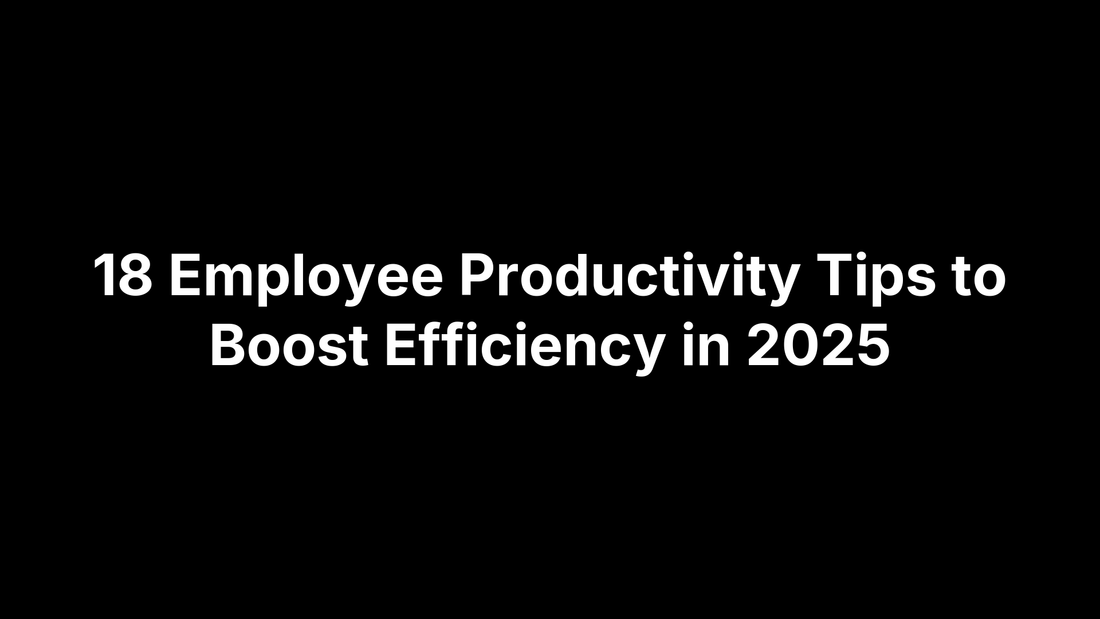
18 Employee Productivity Tips to Boost Efficiency in 2025
PeakPTT Staff18 Employee Productivity Tips to Boost Efficiency in 2025
For many managers, the workday now stretches across office desks, home studies, job sites, and the cloud. Messages ping from every direction, projects cross time-zones, and one stalled reply can idle an entire crew. Add AI copilots and gig-speed expectations, and productivity either climbs or collapses—fast.
The good news: efficiency doesn’t demand 12-hour slogs or another expensive platform. It takes a practical playbook that blends technology, psychology, and process design. That’s exactly what you’ll find below. We’ve distilled the most current research and field experience into 18 proven tips you can plug into your team this week—whether that means arming field technicians with push-to-talk radios, swapping marathon meetings for 15-minute stand-ups, or rolling out micro-learning bursts that upskill staff without killing calendars. Scan the list, pick the tactics that fit, and watch idle minutes turn into measurable output for your bottom line this quarter and beyond.
1. Equip Teams With Instant Communication Tools (e.g., Push-to-Talk Platforms Like PeakPTT)
Among employee productivity tips, none delivers faster ROI than handing people a device that talks before you can type.
Why real-time communication is a 2025 must-have
Hybrid crews, office analysts, and WFH staff must sync decisions instantly. Studies list delayed responses among the seven biggest productivity killers, right next to unclear goals. Real-time push-to-talk (PTT) wipes out voicemail tag, trims downtime, and boosts on-site safety.
Implementation checklist
- Audit coverage, latency, and device ruggedness
- Map use cases: dispatch, builds, emergencies
- Deploy PeakPTT radios—ready, nationwide, GPS-enabled
- Run “push-talk-listen” drills; set channel protocols
Field-tested pro tips
- Pair radios with PC dispatch for oversight
- Let 60-sec location pings replace status emails
- Hold a weekly two-minute etiquette refresher
2. Align Work With Clear, Outcome-Based SMART Goals
Vague directives (“move faster,” “improve service”) leave employees guessing—then context-switching—then stalling. Converting aspirations into SMART goals gives every task a finish line and measurement stick, erasing the “lack of direction” culprit called out in low-productivity studies. Among employee productivity tips, this one scales from interns to executives because transparency fuels accountability.
Link every role to business outcomes
Start by cascading company OKRs down to teams, then to individuals. When a warehouse clerk sees how scanning accuracy trims return costs, motivation shifts from compliance to impact.
Crafting SMART goals employees actually buy into
Specific, Measurable, Achievable, Relevant, Time-bound:
| Function | Vague Goal | SMART Upgrade |
|---|---|---|
| Sales | “Sell more” | “Close $250K in new MRR from mid-market by June 30” |
| Operations | “Fewer delays” | “Cut average order cycle time from 48 h to 36 h by Q2 end” |
| HR | “Improve onboarding” | “Raise 30-day new-hire survey score from 7.2 to 8.5 by Sept 1” |
Tracking and adjusting goals in real time
Color-coded dashboards and weekly 15-minute reviews spotlight drift before it snowballs. Tools like Asana Goals or Microsoft Viva auto-pull data, while mid-quarter check-ins give permission to recalibrate objectives—not excuses.
3. Offer Flexible Scheduling and Hybrid Work Options
Flexible schedules beat cubicle clock-punching in almost every metric, which is why forward-thinking managers list them among the most practical employee productivity tips. When people can choose where and when they tackle deep work, output rises and turnover slides.
Impact of flexibility on engagement and output
Industry surveys show employees with flex options report 25–30 % higher engagement and 40 % lower burnout. Marquette’s 2024 study also tied regular breaks and hybrid work to sustained focus, fewer sick days, and sharper creative problem-solving.
Building a policy everyone understands
- Define core collaboration hours (e.g., 10 a.m.–2 p.m. local).
- Publish clear remote gear allowances and stipend caps.
- Create a simple request form that logs approvals and avoids “special-treatment” critiques.
- Revisit guidelines quarterly for fairness and legal compliance.
Tech and management practices that make it work
- Shared calendars and presence indicators to show availability.
- Async updates via recorded Loom or Teams clips to cut meeting creep.
- Virtual coffee rooms and weekly “pet-cam” calls to keep culture warm.
- Auto-synced task boards so onsite, home, and field staff see identical priorities.
4. Optimize Physical and Digital Workspaces for Flow
Even the best employee productivity tips fall flat if desks, screens, and software fight against focus. A few low-cost tweaks to both the office layout and the virtual desktop can move teams from scattered to streamlined in days.
Ergonomics & environmental design
- Adjustable chairs, sit-stand desks, and task lighting that mimics daylight
- Acoustic panels or white-noise machines to muffle chatter
- Plants or nature prints—biophilic touches cut stress by up to 15 %
- Post the
20-20-20rule: every 20 minutes, look 20 feet away for 20 seconds to curb eye strain
Declutter the digital desktop
- Standard folder hierarchy and a “cloud-only” saving policy
- Single-tab browser extensions; map common shortcuts (Cmd/Ctrl + Shift + T to reopen closed tabs)
- Automate file naming with templates to prevent hunt-and-peck searches
Quick wins you can deploy this week
- Launch a 15-minute cable-management challenge—best before/after photo wins coffee vouchers.
- Schedule a company-wide “digital spring clean” hour; archive or delete stale docs.
- Provide noise-canceling headsets for anyone in open offices or on frequent calls.
5. Automate Repetitive Tasks With AI and No-Code Solutions
Every hour your team spends copying data, renaming files, or routing status emails is an hour not spent on creative, revenue-generating work. Few employee productivity tips free time as quickly as well-chosen automation.
Conducting a repetitive task audit
Survey each role for chores that take under 5 minutes but occur 20+ times a week. Log them in a spreadsheet that auto-totals annual hours lost; anything topping 50 hours a year becomes an automation target.
Choosing the right automation tools
- AI email triage (Gmail + Gemini) for auto-labels and draft replies
- No-code bots like Zapier or Make to sync CRM ↔ spreadsheets ↔ Slack
- RPA platforms for finance teams that need keystroke-level accuracy
Decision matrix: score options on cost, data security, and IT support required.
Change-management tips to encourage adoption
Start with a “champion” pilot group, track hours reclaimed, and broadcast wins on your dashboard. Follow up with 5-minute micro-learning clips so everyone can copy the new workflow in two clicks.
6. Encourage Regular Micro-Breaks Using the 333 or Pomodoro Rule
Deadlines tempt people to power through, but the brain isn’t a diesel engine—it’s a battery that needs quick charges throughout the day.
Science behind strategic pauses
Neuroscience shows cognition follows 90-minute ultradian cycles; push beyond and cortisol rises while accuracy falls. Planned micro-breaks reset glucose levels, reduce musculoskeletal strain, and keep creative insight high—an easy win among employee productivity tips.
Choosing a break framework
| Framework | Work : Break Rhythm | Sweet Spot |
|---|---|---|
| 333 Rule | 3 hours deep, 3 hours shallow, 3 key tasks | Big-picture planning |
| Pomodoro | 25 min work + 5 min break (×4), then 15 min break | Admin or rote tasks |
Making it stick culturally
- Block “Focus & Flex” sessions on shared calendars
- Trigger Slack nudges at the 55-minute mark
- Leaders announce when they step away, modeling healthy cadence
- Offer communal stretch videos for five-minute resets
7. Prioritize Employee Well-Being and Mental Health Programs
Burned-out employees don’t hit deadlines—they hit a wall. Protecting mental health is no longer a “nice to have”; it’s a direct lever on output, retention, and safety. Fold well-being initiatives into your core employee productivity tips and you’ll see fewer sick days and sharper focus on the job.
Why well-being is a productivity driver
Chronic stress fuels absenteeism and presenteeism, costing U.S. companies billions annually. Research shows that for every $1 invested in wellness, organizations realize about $4 in productivity gains thanks to lower turnover and higher engagement scores.
Program ideas that resonate in 2025
- Virtual therapy stipends and on-demand counseling apps
- Mindfulness or breath-work sessions embedded into calendars
- Gamified step challenges synced with company wearables
- Quiet rooms and meeting-free Wednesday mornings for deep work resets
Measuring ROI without over-surveying
Track trends, not trivia:
- Compare pre- and post-program sick-day totals.
- Monitor Employee Assistance Program utilization (higher can mean healthier coping).
- Correlate quarterly engagement or NPS scores with performance metrics to confirm the payoff.
Iterate programs based on what the data—and your people—tell you.
8. Invest in Continuous Skill Development and Microlearning
Skills have a shelf life measured in quarters, not years. If your workforce can’t keep pace with AI tools, data dashboards, or new safety regs, productivity stalls fast. Continuous learning ranks high on any list of employee productivity tips because it future-proofs talent and keeps engagement high.
Identify skills gaps before they hurt output
Kick off a quarterly competency matrix review: list critical skills down the rows, employees across the columns, and color-code proficiency. Cross-check reds and yellows against upcoming projects to spot risk. Pair the analysis with stay-interview questions (“What would make your job easier next quarter?”) to surface hidden needs such as prompt engineering or advanced Excel.
Microlearning formats that fit busy schedules
Shrink lessons to five-minute video bursts, flash-card quizzes, or podcast-style explainers employees can stream on a commute. Layer “lunch-and-learn playlists” inside your LMS so staff queue up modules alongside their calendar. Push just-in-time tutorials through chat bots—think a 60-second clip on creating pivot tables sent the moment someone opens the finance spreadsheet.
Cost-effective resources
Combine free MOOC certificates, vendor webinars, and peer-teaching rotations to stretch budgets. House recordings in an internal wiki so knowledge compounds instead of evaporating. Offer micro-bonuses (gift cards, public shout-outs) when employees complete a track and apply the skill on a live project—linking learning directly to productivity gains.
9. Build a Culture of Real-Time Recognition and Constructive Feedback
Instant, specific praise costs nothing yet moves the productivity needle. Embed recognition into daily workflows and you’ll see engagement, retention, and output climb—no extra headcount required.
The psychology of recognition
Dopamine fires on contact; delay praise and the neural reinforcement—and willingness to repeat—shrinks.
Systems that deliver consistent praise
- #kudos Slack channel or break-room “win wall”
- Peer-to-peer points apps redeemable for coffee or charity
- Stand-up shout-outs via 1-3-1 (one praise, three specifics, one growth tip)
Pitfalls to avoid
- “Badge fatigue” from over-automated bots
- Fuzzy criteria that spark fairness complaints
10. Map and Streamline Processes With Lean Thinking
Even the best talent stalls when work crawls through clunky hand-offs. Lean thinking strips waste so the same people ship more, faster—one of the most underrated employee productivity tips you can deploy.
Process mapping 101
Sketch a SIPOC (Suppliers-Inputs-Process-Outputs-Customers) or value-stream map. Highlight every wait, hand-off, and rework loop; each red mark is lost time begging for attention.
Eliminating bottlenecks
- Ask “Why?” five times until the root delay surfaces, not just the symptom.
- Rank fixes on an effort–impact grid; attack low-effort, high-impact wins first—often a shorter form or auto-filled field.
Creating a Kaizen culture
- Host a monthly “waste walk” where staff flag motion, inventory, or waiting they spot.
- Run one-week micro-tests: implement, measure, and scale what works; record wins in a shared Lean diary.
11. Teach Proven Time-Management Frameworks That Stick
Even high performers lose hours if they wing their day. Embedding a common, easy-to-remember system gives teams a shared language for focus and priority—one of the most actionable employee productivity tips.
Top frameworks employees love
- Time-blocking: Reserve calendar chunks for deep vs. shallow work.
- Eat-the-Frog: Tackle the hardest task first to build momentum.
- 2-Minute Rule: If it takes under two minutes, do it now.
Training and rollout
Run 60-minute interactive workshops, supply cheat-sheet templates, and pair employees with a “time mentor” for a 30-day experimentation sprint.
Tools to reinforce habits
- Calendar overlays like Google Schedule Blocks
- Task-batching apps (Sunsama, Todoist filters)
- Daily planning rituals posted in team chat at 8 a.m.
12. Use Data-Driven KPIs and Dashboards for Transparency
Visibility ends speculation. When employees can watch key numbers move in near real time, they self-correct faster and feel ownership over results—two massive drivers of productivity.
Selecting the right productivity KPIs
Pick no more than five metrics that tie directly to your OKRs:
- Output quality (error rate or customer CSAT)
- Cycle time (lead → delivery hours)
- Utilization/throughput per person
- Engagement index from quarterly pulse surveys
- Innovation rate (new ideas shipped per sprint)
Designing dashboards employees actually check
- Strip text; lean on gauges, heat maps, and green-red status dots
- Auto-refresh every hour and make mobile-friendly for field crews
- Display team and personal views side-by-side to spark healthy competition
Embedding numbers into 1:1s
Use a monthly “KPI story” ritual: review what moved, why it moved, and one experiment for next month. Document action items directly on the shared dashboard so progress stays public.
13. Reduce Distractions and Promote Deep Work
Slack pings, chair squeaks, and endless tabs fracture attention. Among employee productivity tips, reducing digital noise packs the biggest punch by opening space for deep work.
Identify top distraction sources
Survey the team so solutions hit actual pain points.
- Open-office noise and walk-up questions
- Slack/Teams alerts lighting up every device
Environment adjustments
Tweak space before buying new apps.
- Post daily “focus hours”; lights on red means no chat
- Issue noise-canceling headsets to anyone in shared zones
Digital minimalism tactics
Then tame the screen.
- Mute non-critical notifications; let calendar and VIPs through
- Use a single-task extension and the “one-screen” rule
14. Centralize Collaboration in Cloud-Based Project Hubs
Silos kill momentum. When files sit in seven drives and updates hide in email threads, teams waste hours hunting for the “real” version. Parking every task, file, and comment inside a single cloud workspace eliminates that scavenger hunt—one of the simplest employee productivity tips to implement this quarter.
Why centralization boosts velocity
A shared hub provides one source of truth, so deadlines, owners, and assets update for everyone at once. Fewer status meetings, zero duplicate work, and faster onboarding follow naturally.
Selecting the right platform
| Platform | Scalability | Integrations | Starting Price/User |
|---|---|---|---|
| Asana | 5-10,000+ users | 200+ apps, SSO | $10.99 |
| Monday | Modular workspaces | 180+ apps, automations | $9.50 |
| ClickUp | Unlimited dashboards | 1,000+ native/ Zapier | $7.00 |
All three support granular permissions and SOC 2 compliance; choose based on team size and required automations.
Onboarding and governance guidelines
- Load a template library for recurring projects.
- Enforce naming conventions—
Client_Project_Date—to keep search clean. - Set permission tiers: viewer, editor, admin.
- Run a quarterly archive to retire stale boards and maintain hub speed.
- Track adoption metrics (active users, tasks completed) to prove ROI.
15. Strengthen Psychological Safety and Team Trust
Great ideas stall when teammates worry about blame or ridicule. Psychological safety—the group belief that everyone can speak up without penalty—unlocks faster problem-solving, higher engagement, and sticks near the top of modern employee productivity tips.
What psychological safety looks like in practice
When safety is present, people freely ask “naïve” questions, admit missteps, and debate assumptions without side-eye. Mistakes become data points, not career threats, and learning loops spin faster.
Leader behaviors that foster trust
- Openly share your own errors and fixes
- Respond to dissent with “say more” instead of defense
- Rotate decision authority so every voice leads occasionally
Meeting formats that reinforce safety
- Start with quick red/yellow/green emotion check-ins
- Use silent brainstorms—post ideas anonymously, discuss after
- Close with a 60-second pulse poll: “Did you feel heard today?”—then publish the score and action items
16. Grant Autonomy and Ownership Over Tasks
Few employee productivity tips spark faster gains than letting people run with the ball. When employees own a deliverable end-to-end, they move from “task taker” to problem-solver—and managers win back hours previously spent micromanaging.
The autonomy–performance connection
Self-determination theory shows autonomy fuels intrinsic motivation, which translates into higher quality output and 20 % fewer manager interventions per Gallup’s 2024 workplace audit.
Delegation matrix to clarify ownership
Draft a quick RACI (Responsible, Accountable, Consulted, Informed) table for each project so everyone knows who decides, who executes, and who’s simply in the loop.
Guardrails that prevent chaos
Set success criteria, budget caps, and clear escalation paths on day one. Close every project with a retro to tighten guidelines and expand autonomy where it proved effective.
17. Run Regular Check-Ins, Stand-Ups, and Retros
Frequent, lightweight touchpoints expose blockers early and keep momentum high—without the calendar bloat of traditional status meetings.
Crafting a high-impact 15-minute stand-up
Cap stand-ups at 15 minutes. Each teammate answers: 1) Finished yesterday, 2) Focus today, 3) Blockers. Display a countdown clock; park tangents for after-meeting chats.
Async vs. sync check-ins
Distributed team? Post 60-second Loom or Slack updates before core hours; save live huddles for launches or emergencies.
Retrospective questions that surface insight
End each sprint with a 30-minute retro: What worked, what lagged, what to try next. Rotate facilitators and log action items in the project hub.
18. Celebrate Achievements and Reinforce a Growth Mindset
Recognition closes the productivity loop. When teams watch stretch goals spark public applause, dopamine spikes and the belief that effort → reward cements itself—exactly what a growth mindset needs to thrive.
Why celebration drives sustained productivity
Neuroscience and Gallup’s 2024 study both tie near-real-time celebration to higher engagement, lower turnover, and sharper focus. It signals that learning, iterating, and improving—not flawless execution—define success and keeps employees chasing the next win.
Creative, cost-effective ways to celebrate
- Drop a moving “virtual trophy” GIF in the #wins channel
- Spin a “mission accomplished” Spotify playlist during the final push
- Grant a surprise half-day Friday after a major KPI milestone
- Let the team pick a charity for a $500 company donation when goals are crushed
Linking celebration to the performance cycle
Anchor every win to SMART goals and company values during your quarterly “state of the team.” This locks the lesson in, showcases best practices, and turns celebration into one of the most repeatable employee productivity tips in your arsenal.
Keep the Momentum Going
Productivity rarely hinges on a single silver bullet—it’s the compound effect of clear goals, friction-free communication, smart processes, and genuine recognition. The 18 employee productivity tips above attack each major drag on output: they clarify direction (SMART goals, KPIs), speed decisions (push-to-talk radios, lean stand-ups), trim waste (automation, process mapping), and keep people energized (well-being, micro-breaks, celebration).
Don’t try to flip every switch at once. Instead:
- Pick any three tactics that address your biggest pain point this month.
- Define one metric to watch (cycle time, error rate, engagement score).
- Run a 30-day pilot, review the data, then scale what works.
Repeat that loop quarter after quarter and continuous improvement becomes muscle memory, not a memo. When you’re ready to give your team instant, nationwide voice clarity—no contracts, no lag—check out PeakPTT and see how fast “push, talk, done” can lift your bottom line.
