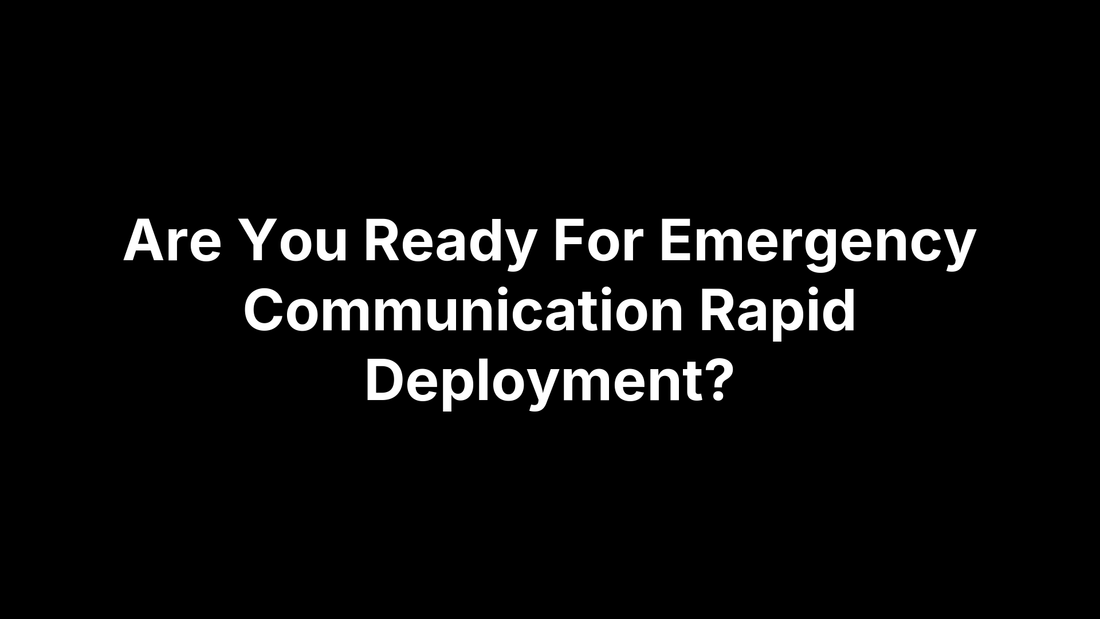
Are You Ready For Emergency Communication Rapid Deployment?
PeakPTT StaffAre You Ready For Emergency Communication Rapid Deployment?
Sirens fade, the wind calms, and the phones stay silent. Those first few minutes after a hurricane, wildfire, or cyber-attack decide whether teams move with confidence or stumble in the dark. Rapidly deployable communication isn’t a buzzword—it’s the lifeline that puts voice and data back in your people’s hands while traditional networks lie in pieces.
This guide hands safety managers, operations directors, and IT leads a practical, step-by-step playbook. You’ll learn exactly what “rapid deployment” means, why the golden hour matters, and how to choose between LTE, satellite, and mesh links. We’ll walk through equipment checklists, power plans, coverage mapping templates, training drills, and the expensive mistakes most teams repeat. By the final section you’ll be able to activate a field-ready network in minutes instead of days—no guesswork, no jargon.
First, let’s pin down the definition so you can measure your current readiness against a clear, achievable benchmark.
What “Rapid Deployment” Means in Emergency Communication Today
In plain terms, emergency communication rapid deployment is the ability to move a pre-packed kit, power it up, and pass traffic within 60 minutes—no RF engineer on site, no trenching permits, no finger-crossing. FEMA expects field teams to be self-sufficient for 72 hours; NFPA 1221 calls for redundant, quickly restorable circuits. A true rapid-deploy system meets both mandates while fitting in the back of an SUV.
Rapid Deployment vs. Traditional Installations
- Set-up time: < 60 min vs. weeks/months
- Crew: 2 generalists vs. specialized tower/IT staff
- Cost: opex-heavy, capex-light vs. high capex
- Coverage: portable LTE/sat/mesh bubbles vs. fixed footprint
- Scalability: add cases, power on vs. permit, engineer, build
Scenarios That Demand Deployability
Hurricanes shredding cell sites, wildfires blocking roads, pop-up vaccination clinics, and stadium events all benefit when a 40-lb case becomes a live network before the first status briefing concludes.
Key Performance Benchmarks to Track
Time-to-air, sub-300 ms voice latency, ≥512 kbps data, 24-hr battery swaps, and <50 lb transport weight should live on a readiness scorecard reviewed after every drill.
Why Speed Matters: The Golden Hours After a Crisis
First responders talk about the “golden hour”—that short window when fast action keeps injuries from turning fatal. The same clock governs networks. If you can power up voice and data inside 60 minutes, resources flow, tasking stays clear, and rumor mills never take hold. Miss that mark and trucks idle, inventories vanish, and decision-makers operate blind. Emergency communication rapid deployment isn’t a luxury; it multiplies the effectiveness of every other capability you field.
Timeline of a Typical Disaster Response
- 0–1 hour Size-up, triage, damage reports
- 1–12 hours Move people and gear, request mutual aid
- 12–72 hours Long-haul logistics, public information, ongoing safety checks
Bandwidth and talk-group demand roughly double at each stage.
Communication Gaps and Their Cost
| Gap | Operational penalty |
|---|---|
| No voice for first 30 min | Lost situational awareness, duplicate dispatches |
| No data for first 2 hrs | Asset misallocation, supply shortfalls |
| >6 hrs total outage | Escalation to outside control, media backlash |
Metrics for Measuring Response Efficiency
- Mean Time to Connect (MTTC)
- Message delivery success rate
- Coverage radius achieved vs. planned
Log these KPIs during drills and incidents, review quarterly, and watch your response times shrink.
Essential Components of a Rapidly Deployable Communication Kit
A kit that nails emergency communication rapid deployment looks less like a random box of gadgets and more like a pre-flight checklist for an aircraft. Every cable, battery, and SIM card has an assigned slot, a printed label, and an owner in your asset log. The goal: a two-person team should roll up, pop the latches, and bring a voice-and-data network online without hunting for parts or passwords.
Hardware You Can’t Afford to Forget
| Item | Primary Role | Typical Weight |
|---|---|---|
| Handheld PTT radios (IP67) | Front-line voice | 10–12 oz each |
| Mobile/vehicle radio | High-power hub | 3–5 lb |
| Portable repeater or gateway | Range extension | 15–25 lb |
| Collapsible antenna/mast (20 ft) | Elevation for signal | 8–12 lb |
| Rugged tablet or laptop | Dispatch & mapping | 2–4 lb |
Keep at least one spare for mission-critical components; store antennas in PVC tubes to prevent bends.
Power and Energy Resilience
- Hot-swappable lithium battery bricks sized for a 72-hour autonomy window
- Roll-up solar blanket (≥120 W) with MPPT controller for silent recharging
- Compact inverter generator (≤2 kW) running on unleaded gasoline or propane
- DC vehicle adapters to sip power from fleet trucks when fuel is scarce
Calculate amp-hours using Ah = (W ÷ V) × hours and add a 20 % safety margin.
Software & Network Elements
- Pre-licensed PTT server credentials baked into each device’s config
- Cloud or on-prem dispatch console with offline caching for when backhaul drops
- GPS tracking module updating every 60 seconds for accountability
- AES-256 encryption keys stored on encrypted USB with laminated restore steps
- QR-coded cheat sheets taped inside the lid for quick IP and talk-group assignments
Bundle firmware files and user manuals on a ruggedized flash drive so field updates don’t rely on internet access.
Choosing the Right Technology: LTE, Satellite, Mesh and More
No single transport fits every scene. The smart play is to layer links so a downed cell tower, blocked line-of-sight, or dead generator doesn’t kill the mission. Weigh coverage radius, startup time, data needs, power draw, and licensing effort before locking a choice into your emergency communication rapid deployment kit.
LTE / Cellular Push-to-Talk: Pros and Cons
Nationwide 4G/5G PTT radios shine where commercial towers remain.
- Pros: sub-300 ms latency, familiar handset UX, over-the-air provisioning, predictable opex.
- Cons: tower dependency, potential congestion during disasters, SIM and data plan management. Keep a signal-boosting antenna or portable small cell on standby for fringe areas.
Satellite Links for Beyond-Tower Coverage
When towers burn or oceans intervene, portable L-band or Ka-band terminals deliver global reach.
- Pros: independent of local infrastructure, true worldwide footprint, quick tripod setup.
- Cons: higher latency (600–900 ms for L-band, ~650 ms Ka), weather fade, airtime costs that spike with video. Reserve sat links for command traffic, not streaming body-cam feeds.
Mesh & MANET Systems for Localized Nets
Self-healing mesh nodes create an ad-hoc bubble spanning one to five miles—perfect for search crews in canyons or high-rise stairwells. They auto-route around obstructions and need no licenses on 900 MHz or 2.4 GHz ISM bands, but range falls quickly without elevated antennas.
Interoperability and Gateway Solutions
A radio-over-IP gateway glues everything together: LTE handsets, VHF fire radios, Wi-Fi tablets, even Zoom calls. Cross-band repeaters and API-driven dispatch consoles let agencies keep their legacy gear while sharing talk groups in seconds, eliminating “can’t reach you on that frequency” headaches during joint operations.
Building an Actionable Rapid Deployment Plan
A written roadmap for emergency communication rapid deployment beats hardware in crates. Document who does what, when, and with which kit; laminate copies and store one in every case. The four steps below turn ideas into executable orders.
Risk Assessment and Coverage Mapping
Rank likely hazards and plot dead zones with free GIS layers or drive-tests. The resulting heat map tells you exactly how many radios, repeaters, and backhaul links each site needs.
Staging and Pre-Positioning Equipment
Stage kits within a 15-minute grab radius: climate-controlled lockers, fleet trucks, or a command trailer. Tag every device with RFID so monthly inspections, battery cycles, and firmware updates happen fast.
Activation Protocols and Chain of Command
Write a one-page decision tree naming the incident commander and network admins, plus backup contacts. Use SMS, email, and satellite alerts to guarantee the activation order lands even if one path fails.
Integrating With Public Safety Agencies
Meet local fire, EMS, and county EOC before disaster strikes. Request mutual-aid talk groups, swap contact lists, and pre-file Part 90 waivers so your system meshes smoothly with Incident Command operations.
Training, Drills, and Ongoing Readiness
Gear alone won’t talk; people do. A disciplined training loop keeps your emergency communication rapid deployment plan sharp and every operator confident under stress.
Designing Realistic Drills
- Rotate through tabletop, functional, and full-scale field exercises.
- Inject curveballs—night ops, lost GPS lock, generator failure—to test adaptability.
- Time each task and record MTTC to prove progress.
Maintenance Cycles and Checklists
| Task | Interval | Owner |
|---|---|---|
| Battery capacity test | Monthly | Radio tech |
| Firmware/OS updates | Quarterly | IT lead |
| Inventory scan (RFID) | Bi-monthly | Logistics |
Color-code tags (green = ready, yellow = service, red = replace) so status is obvious at a glance.
Leveraging After-Action Reviews
Hold a debrief within 48 hours. Capture what worked, what failed, and assign fixes with deadlines. Feed lessons into SOPs and update the drill schedule—continuous improvement baked in.
Avoiding Common Pitfalls and Oversights
Even veteran teams slip on the basics when nerves spike and time evaporates. Flag these four failure points before they trip you up in the field.
Underestimating Bandwidth Needs
Run a quick streams × 32 kbps math check, especially if video looms.
Forgetting Power Redundancy
Test generators quarterly and stage a charged battery bank for every radio.
Neglecting User Proficiency
Issue laminated cheat sheets and require push-to-talk drills every payroll cycle.
Compliance & Licensing Overlooks
Verify FCC call signs, satellite contracts, and encryption export rules before wheels roll.
Frequently Asked Questions About Rapidly Deployable Communications
Frequently Asked Questions About Rapidly Deployable Communications
What is a Rapid Deployment Communication System?
One-case package of preconfigured radios, power, and backhaul that boots and carries traffic in under an hour, delivering emergency communication rapid deployment when traditional networks fail.
How Long Should It Take to Restore Communications After a Disaster?
Industry drills show 30–60 minutes for a small site and up to 72 hours for wide-area networks.
Do I Need a License to Operate These Systems?
Unlicensed ISM bands are fair game, but VHF/UHF Part 90, LTE SIMs, and satellite airtime all require prior agreements.
How Much Does a Complete Kit Cost?
Expect roughly $5-10k for a radio-only grab bag, $25-50k with satellite, and six-figure budgets for enterprise coverage.
Can Rapidly Deployable Systems Integrate With Existing Two-Way Radios?
Yes; radio-over-IP gateways and donor radios cross-patch talk groups so legacy handhelds talk to LTE or mesh units.
Act Before the Next Emergency
Fast-moving crises rarely announce themselves; they simply arrive. The smart move is to lock in readiness while the sky is still blue. Start with a frank communication gap audit this week—identify dead zones, bandwidth hogs, and skills shortfalls. From there, assemble a properly labeled kit, document an activation plan everyone can follow at 2 a.m., and calendar quarterly drills that stress both people and gear. Make power redundancy and licensing checks part of routine maintenance, not last-minute scrambles.
If you can tick those boxes, you’re already miles ahead. Still, selecting a dependable push-to-talk partner accelerates every step. PeakPTT ships radios preconfigured, nationwide-ready, and backed by a 45-day risk-free guarantee, so your “rapid deployment” promise isn’t theory—it’s boxed, tested, and waiting by the door.
When the next call comes, be the team that powers up in minutes, not the one hunting for cables. Learn more at PeakPTT.
