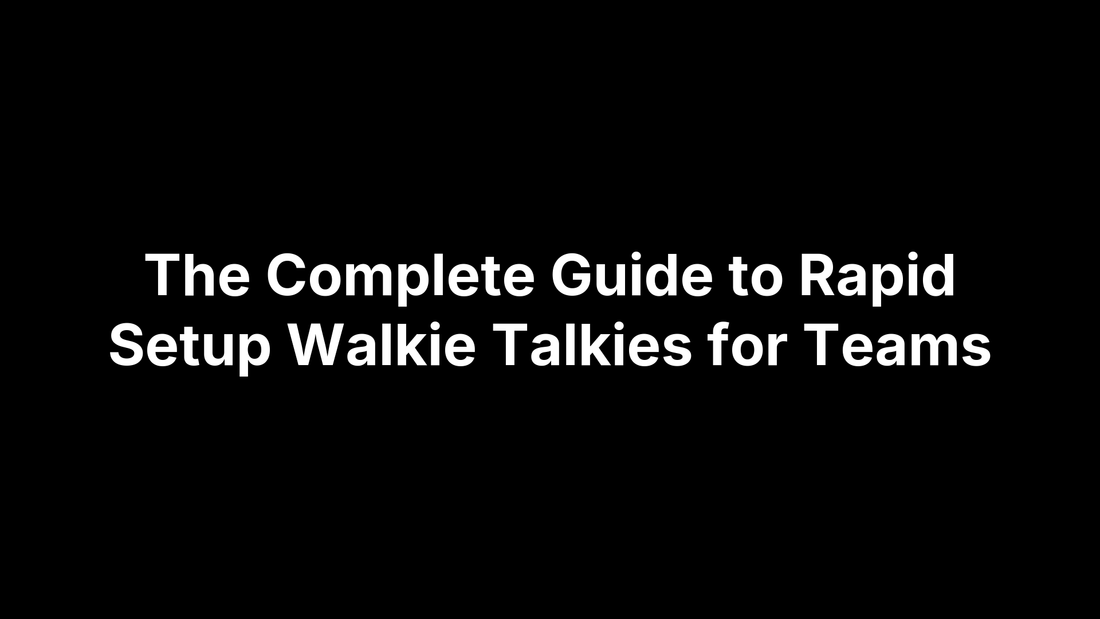
The Complete Guide to Rapid Setup Walkie Talkies for Teams
PeakPTT StaffThe Complete Guide to Rapid Setup Walkie Talkies for Teams
Give us eight minutes and you’ll know exactly what “rapid setup walkie talkies” are, how they deliver nationwide push-to-talk, and which model will keep your team talking with zero programming. This guide zeroes in on true plug-and-play, nationwide radios—often marketed as Rapid Radios—that arrive pre-configured, SIM installed, ready to charge and press the button. If you manage construction crews, delivery fleets, or event staff, you’re done with short-range handhelds, repeater fees, and last-minute channel programming.
Every extra hour spent pairing gear or chasing coverage drains productivity, widens safety gaps, and costs real money. That’s why radios that boot up and simply work are shifting from convenience to necessity. In the pages ahead, you’ll see how the tech works, which features to prioritize, brand-by-brand comparisons—including PeakPTT—a ten-minute setup walkthrough, maintenance tips, and rapid-fire answers to the questions buyers ask most. Ready? Let’s cut through the static and get started.
What Counts as a Rapid Setup Walkie Talkie?
Not every device that claims to be “easy” earns the rapid-setup badge. For our purposes, the term refers to a two-way radio (often LTE push-to-talk) that arrives at your dock already activated, already grouped, and basically fool-proof. If the user can go from sealed box to first transmission in under ten minutes—with no cables, code plugs, or FCC paperwork—that radio qualifies. Marketing lingo varies (“plug-and-play,” “nationwide PTT,” “no programming”), but the experience is identical: charge, power on, press PTT, speak. Everything else—coverage, security, dispatch visibility—runs quietly in the background over cellular or Wi-Fi backbones.
Definition and Distinct Traits
- SIM card pre-installed and activated on a nationwide LTE plan
- Device auto-provisions to a cloud server the moment it boots
- Intuitive single or dual PTT buttons; no 16-position channel knob to memorize
- FCC licensing handled by the carrier, so none for the end user
- Common hardware tell-tales: bright SOS button, USB-C or drop-in charger, optional color screen for contact lists
- Firmware supports over-the-air (OTA) updates—no PC programming cables required
Traditional Two-Way Radio vs. Rapid Setup Models
| Aspect | Traditional UHF/VHF Handheld | Rapid Setup LTE PTT |
|---|---|---|
| Setup time | 1–3 hours of programming & testing | ≤ 10 minutes out of box |
| Range | Line-of-sight / shared repeater | Nationwide LTE + Wi-Fi |
| FCC license | Often required (Part 90) | None for user (carrier-licensed) |
| Upfront cost | Lower hardware; add repeater fees | Higher hardware; no repeater cost |
| Ongoing fees | Minimal unless renting frequencies | Data or service plan (sometimes baked-in) |
| Typical users | Single-site job, warehouse, hobbyists | Multi-state fleets, mobile crews, temp staff |
Industries That Benefit Most
- Logistics fleets coordinating drivers from coast to coast
- Event producers who only have show-day morning to deploy comms
- Security contractors rotating temporary guards between venues nightly
- Field service technicians covering several states without local repeaters
If your operation matches any of these scenarios—and you’d rather focus on the work than on channel charts—rapid setup walkie talkies are the tool built for you.
Core Technology Behind Plug-and-Play PTT
“Plug-and-play” isn’t magic—it’s a clever blend of carrier networks, smart firmware, and cloud orchestration that hides the complexity from the user. When someone powers on rapid setup walkie talkies for the first time, three technical pillars come alive in the background. Understanding them will help you vet spec sheets and spot marketing fluff from genuine capability.
Cellular/LTE & Wi-Fi Backbones
Inside every unit sits an activated SIM that negotiates with multiple U.S. carriers. The radio locks onto the strongest LTE band first, then downgrades to 3G or 2G if RSSI < –100 dBm. Coverage gaps in rural yards or concrete garages? Switch on Wi-Fi mode and the device routes voice packets through your existing access points, giving you an instant “micro-cell” without extra hardware. Because voice packets are tiny—roughly 8 KB per half-duplex burst—data consumption stays under 100 MB a month for most crews, well within bundled plans.
Hardware Highlights That Enable Speed
- Rugged housings rated IP67 or higher shrug off rain, dust, and 6-foot drops.
- High-gain internal/external antennas maintain link quality so latency hovers around
T_latency ≈ 300–500 ms, fast enough for real-time call-outs. - 4,000–6,000 mAh batteries paired with power-efficient PTT chipsets deliver 18-24 hours of mixed use, meaning an overnight charge covers an entire double shift.
- Auto-provisioning firmware checks a bootstrap URL at first boot, downloads its profile, and writes talk-group keys to memory in under 30 seconds—no USB drivers, no code plugs.
Cloud Management & Zero-Touch Provisioning
Behind the handset sits a cloud portal where admins drag-and-drop users into talk groups, rename devices, or push firmware updates over the air. The moment a change is saved, it’s pushed down via MQTT/WebSocket to every online radio; offline units sync the next time they ping home (default every 60 s, matching PeakPTT’s GPS cadence). Dispatch consoles integrate the same API to show live maps, record call logs, and trigger SOS alerts, all without touching a single radio. The result: nationwide coordination that scales from two devices to two thousand without a site visit.
Must-Have Features Checklist for Team Use
Specs sheets can feel like alphabet soup. Use the short list below to focus on the five capabilities that separate throw-away gadgets from business-grade rapid setup walkie talkies. Treat each heading as a yes-or-no gate; if a radio fails any single gate, keep shopping.
Range & Coverage Verification
Even the smartest radio is useless without signal.
- Confirm the device ships with multi-carrier SIMs or at least AT&T and Verizon roaming so
RSSI ≥ –100 dBmin your zip codes. - Pull the vendor’s LTE map and overlay it with your routes; most brands will email an interactive KML on request.
- Ask whether the radio can auto-switch to Wi-Fi and whether that hand-off is seamless (< 1 s) or requires a reboot.
- For campuses, run a five-minute walk test while logging packet loss in the cloud portal.
Audio Quality & Noise Cancellation
A whisper that cuts through a concrete mixer beats a loud garble.
- Look for 1.5–2 W speakers rated 94–100 dB SPL @ 30 cm.
- Modern chipsets apply AI noise suppression; request a demo file recorded around power tools.
- Full-duplex claims? Nice, but half-duplex with fast latency (
≤ 350 ms) is usually plenty for crew chat.
Group and Private Call Options
Your org chart changes daily; the radio should keep up.
- Must support at least 16 static groups plus ad-hoc “call me” sessions.
- Drag-and-drop group creation from a browser—no cables or SD cards.
- One-to-one calls should be interruptible by an emergency broadcast so no one gets locked out in a crisis.
Emergency & Safety Functions
Compliance and peace of mind in one button.
- Dedicated orange SOS switch that overrides all traffic and opens an open mic for 20 s.
- Optional man-down tilt sensor with adjustable
θangle and 60-s pre-alert countdown. - GPS geofencing to ping supervisors when a unit exits a work zone; PeakPTT fires these every 60 s by default.
Battery Life & Charging Considerations
Downtime is cost time.
- Accept nothing under 18 hours of mixed use (about 4,000 mAh).
- USB-C fast charge to 80 % in < 1 hr for lone workers; six-slot drop-in gang chargers for fleet hubs.
- Hot-swap battery packs keep security posts live during night shifts—check that swaps don’t require rebooting the radio.
Run each prospective model through this checklist and you’ll narrow the field to the handful of rapid setup walkie talkies truly built for professional teams.
Comparing Leading Rapid Setup Walkie Talkie Providers
The market for rapid setup walkie talkies is crowded with bold promises. Below is a quick, side-by-side look at the brands buyers ask about most. Focus on what matters—deployment speed, fleet management, and long-term cost—then match the provider to your operational priorities.
Rapid Radios – Key Specs, Strengths, and Limitations
Rapid Radios ships each pair pre-activated with lifetime data baked into the price tag. Users charge, power on, and enjoy LTE push-to-talk from coast to coast.
- Strengths: zero recurring fees, kid-simple UI, one-minute unboxing to first call.
- Limits: no admin console for bulk changes, single-carrier SIM in most units, minimal GPS history tools. Best for very small teams that value “set it and forget it” over deep fleet controls.
PeakPTT – Nationwide PTT With Enterprise Tooling
PeakPTT targets business fleets that need both plug-and-play hardware and enterprise oversight. Radios arrive grouped and named, but managers still get a browser dashboard to tweak talk groups, watch 60-second GPS updates, and pull call logs. Add 24/7 live human support plus a 45-day risk-free guarantee, and you get a safety net consumer-grade brands can’t match. The trade-off is a low monthly service plan that funds the nationwide carrier connection and cloud portal.
Other Competitors to Know (Motorola WAVE, AT&T Enhanced PTT, Zello Work)
- Motorola WAVE TLK series blends Motorola’s rugged hardware with a subscription that integrates into existing MOTOTRBO dispatch consoles.
- AT&T Enhanced PTT layers carrier LTE on company smartphones or dedicated Sonim radios—great if you already buy AT&T for the rest of the fleet.
- Zello Work is a software-first option: install the app on Android/iOS or purpose-built PTT devices and pay per user per month. Fast to deploy, but durability depends on the handset you choose.
Cost of Ownership Breakdown
| Provider | Hardware (one unit) | Activation Fee | Service 24 mo | Accessories | 2-Year Total |
|---|---|---|---|---|---|
| Rapid Radios | $279 | $0 | $0 | $40 | $319 |
| PeakPTT | $299 | $15 | $25 × 24 = $600 | $40 | $954 |
| Motorola WAVE | $399 | $0 | $35 × 24 = $840 | $50 | $1,289 |
| AT&T ePTT (Sonim) | $349 | $0 | $30 × 24 = $720 | $45 | $1,114 |
| Zello Work (BYOD) | $0* | $0 | $6 × 24 = $144 | Varies | $144 + phone cost |
*Assumes existing smartphones.
Decision Matrix: When to Choose Each Provider
- Zero subscriptions, tiny teams → Rapid Radios
- Need dispatch console, live GPS, world-class support → PeakPTT
- Already running Motorola infrastructure → Motorola WAVE
- Enterprise mobility contract with AT&T → AT&T Enhanced PTT
- Bring-your-own-device smartphone workforce → Zello Work
Match these notes against your coverage tests and feature checklist, and the right provider usually reveals itself in minutes.
How to Choose the Right Device for Your Team
Before you hit the buy button, match the spec sheet to the day-to-day reality of your crews. The best rapid setup walkie talkies for a seven-person event staff are rarely the same units a 400-truck fleet needs. Use the four filters below to land on the perfect fit in minutes.
Usage Scenarios & Team Size
- Small, single-site crews (≤ 15 radios) can live with one or two talk groups and no screen.
- Mid-sized departments (20–150) benefit from color displays and at least 16 programmable groups for regional breakout channels.
- Enterprise fleets (150+) should insist on a cloud console that handles bulk naming, GPS logging, and API hooks for dispatch software.
Environmental Demands & Rugged Ratings
Check the jobsite first, then the brochure.
- Indoor retail or hospitality: IP54 is plenty, lighter 3,000 mAh batteries keep units pocket-friendly.
- Construction, transportation, public safety: IP67, MIL-STD-810G drop tests, –4 °F to 140 °F operating window.
- Hazardous locations: look for Class I, Div 2 or “intrinsically safe” markings—expect a price jump.
Budget vs. Feature Trade-Off
Ask, “Will this feature save or earn money?”
- Screenless models shave $40–$60 per unit but limit text messages and contact lists.
- Extra-large batteries add $20 yet cut mid-shift swapouts—a bargain if overtime is pricier.
- Lifetime data bundles look cheap upfront; calculate five-year cost against a low monthly plan.
Future Scalability & Integrations
Growth happens; pick hardware that won’t box you in.
- Verify the vendor offers API or webhook access for workforce apps.
- Confirm additional radios can be activated remotely without shipping everything back.
- Check roadmap items—video PTT, camera add-ons, satellite failover—so today’s radio still meets tomorrow’s brief.
Quick 10-Minute Setup Guide (Out-of-the-Box to Talking)
Below is a stopwatch-tested routine our support team gives new customers. Follow it and even first-time users will be on-air in roughly the time it takes to brew coffee—all without special tools, cables, or RF know-how. Feel free to print and tape it to the charging cart.
Unboxing & Inspecting Hardware
- Break the seal and remove the radio, antenna, battery, charger, and belt clip.
- Check the IMEI/SIM number on the box against the packing slip; mismatch? Call support before powering up.
- Visually inspect for cracks or loose buttons from shipping.
Charging & Power-On Sequence
- Snap the battery in place, then seat the radio in its desktop cradle or plug in USB-C.
- Wait until the LED turns green (≈ 15 minutes for an 80 % top-off).
- Hold the power knob two seconds; a startup chime confirms boot.
Activating SIM/Service in Seconds
Most rapid setup walkie talkies auto-activate. If yours prompts:
- Scan the included QR code with your phone, tap “Activate,” and watch for the on-screen LTE icon.
- No icon after 60 s? Reboot once, then contact support.
Creating Groups & Assigning Contacts
- Log into the web or mobile portal.
- Drag devices into pre-built groups like “Dispatch” or “Ops-West.”
- Click “Save” and wait for the “Profile Updated” toast on each radio.
First Test Call & Troubleshooting Checklist
- Press PTT for two seconds, say “Radio check,” and release.
- Hear yourself echoed back? You’re live.
- No audio: verify volume, ensure headset jack is empty, confirm LTE bars (≥ 2).
- Still silent? Toggle Wi-Fi, then reset via Menu → Settings → Restart.
Maintenance, Troubleshooting, and Best Practices
Rapid setup walkie talkies are designed to minimize headaches, but they still reward a little routine care. Five minutes of upkeep each shift keeps batteries healthy, firmware current, and safety features ready when the pressure is on. The tips below come straight from fleet managers who keep hundreds of radios online year-round.
Daily & Weekly Device Care
- Wipe dust and grit off mic grills with a microfiber cloth; clogged ports muffle audio.
- Check antenna tightness—finger-snug, never wrench-tight—to avoid cracked SMA studs.
- Rotate spare batteries on a “first-in, first-out” shelf so no pack sits idle for more than two weeks.
- End-of-week: inspect belt clips and gaskets; swap any part that shows hairline stress.
Firmware Updates & Cloud Portal
Most vendors push quarterly OTA updates.
- Schedule the window after shifts; radios must stay powered and on the charger.
- Verify at least 30 % battery and solid LTE or Wi-Fi before starting.
- Use the portal’s audit log to confirm each IMEI reports “Update = Success.”
Rollback is as easy as selecting the previous build and hitting “Redeploy.”
Common Issues and Rapid Fixes
| Symptom | Quick Check | Likely Fix |
|---|---|---|
| No audio | Volume, headset seated? | Unplug headset; reboot. |
| Network drop | LTE bars ≤1 | Toggle Wi-Fi or relocate 10 ft. |
| Fast battery drain | Screen on, GPS 30 s ping | Dim screen, move GPS to 120 s. |
Safety & Compliance Tips
- Cellular PTT operates under the carrier’s FCC license; users need no individual paperwork.
- Enable AES-256 encryption in the admin console for all talk groups.
- Retain GPS logs only as long as policy or state law requires—typical best practice is 90 days.
- Document monthly SOS button drills so crews trust the feature when a real emergency hits.
Follow these habits and your rapid setup walkie talkies will deliver crisp, reliable comms for years instead of months.
Frequently Asked Questions About Rapid Setup Walkie Talkies
Still deciding whether these radios are worth the purchase order? The quick answers below address the five questions buyers ask our team every week.
Do Rapid Setup Walkie Talkies Really Work?
Yes—provided the device sees an LTE or Wi-Fi signal, voice latency averages 300–500 ms and packet success rates hover around 99 %. Because the SIM and talk-group profile are baked in at the factory, there’s no “programming gap” where users can break the setup. Charge, press PTT, talk.
Will They Work if Cellular Towers Fail?
A cellular outage will interrupt service, but two mitigations exist:
- Wi-Fi fallback: radios auto-route voice over any open network the admin pre-authorizes. Warehouses, hotels, and campuses often keep full comms even during carrier outages.
- Satellite/mesh add-ons: some enterprise models accept snap-on Iridium or goTenna modules for true off-grid redundancy, though costs rise sharply.
Do I Need a Subscription?
It depends on the brand:
- Rapid Radios bundles lifetime U.S. data into the hardware price—no recurring invoices.
- PeakPTT, Motorola WAVE, and AT&T ePTT charge a modest monthly fee that funds nationwide carrier access, cloud dispatch tools, and 24/7 support. Over a multi-year horizon, run the math against your expected device life.
How Secure Is the Communication?
Voice packets travel inside carrier-grade tunnels secured with AES-256 encryption and user authentication tokens. Admins can also lock radios to a private APN, preventing devices from touching the public internet. For compliance, audit logs of every call and GPS ping are downloadable on demand.
Can I Use Them Internationally?
Most rapid setup walkie talkies will roam in Canada and Mexico out of the box, but global use depends on the SIM’s carrier agreements. Check:
- Supported bands (LTE Bands 1, 3, 7, 20 are common abroad).
- Daily roaming surcharge—some plans bill $5–$10 per unit.
- Local import rules; a few countries restrict two-way encryption. A quick email to the vendor prevents customs headaches.
Quick Recap & Next Steps
Rapid setup walkie talkies slash deployment from hours to minutes, ride on LTE + Wi-Fi for coast-to-coast coverage, and bundle admin tools that scale from two devices to two thousand. The payoff is simple:
- More uptime: crews start talking in under ten minutes, not after a programming marathon.
- Safer operations: SOS, man-down, and GPS geofencing put eyes on every worker, every shift.
- Predictable costs: you pick between one-time hardware with baked-in data or low monthly plans that include 24/7 human support.
If your team burns time pairing short-range handsets or juggling dead zones, it’s probably time to upgrade. Grab your coverage maps, run the feature checklist above, and narrow the field to two finalists. Need a shortcut? Chat with a live specialist at PeakPTT any hour of the day; they’ll match the right plug-and-play radio to your crew and budget—risk-free.
