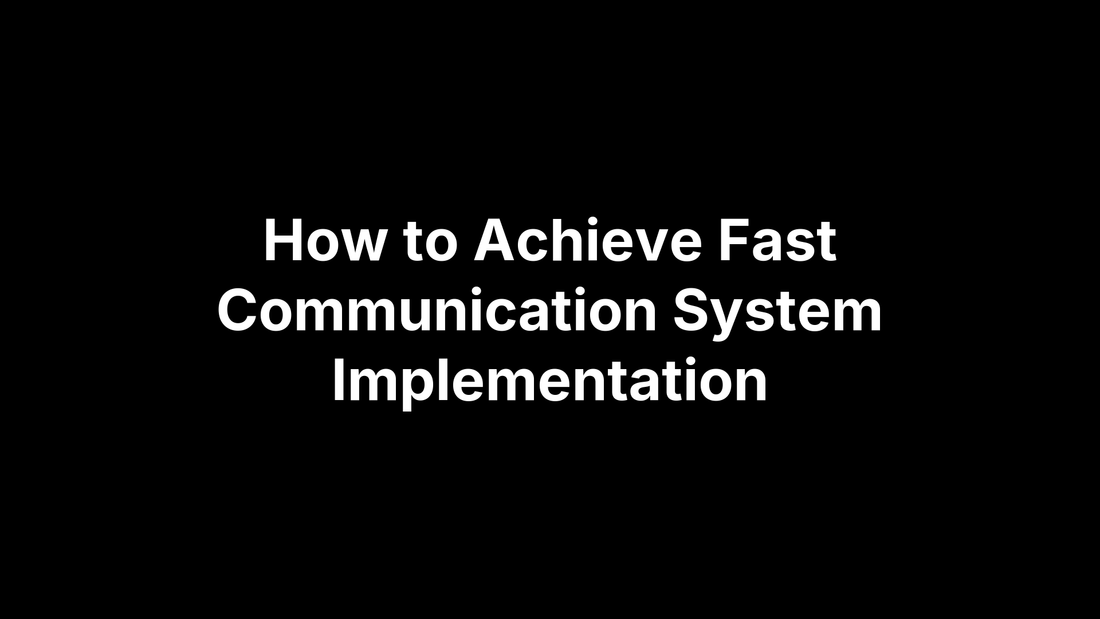
How to Achieve Fast Communication System Implementation
PeakPTT StaffHow to Achieve Fast Communication System Implementation
When a driver requests routing help or a supervisor triggers an emergency alert, an extra second of delay can mean missed deadlines—or worse. This urgency pushes IT and operations teams to replace patchwork radios and lag-heavy video calls with purpose-built, high-speed communication systems that go live quickly and perform without hesitation. Yet speed has two tracks: how fast you launch the network, and how fast voice, data, and location packets move once it’s running.
This guide supplies a proven roadmap for both goals. In seven concise steps—setting KPIs, auditing current gear, choosing the right tech stack, architecting for low latency, rolling out quickly, validating performance, and supporting users—we show how to reach sub-second response times and a rollout measured in weeks, not quarters. By the end, you’ll have a fast-track plan that keeps crews talking and budgets intact.
Step 1: Define Performance Objectives and Business Outcomes
Speed without a scoreboard is just a guess. Before hardware is ordered or code is pushed, pin down what a successful, fast communication system implementation must deliver for the business and the people who rely on it.
Identify Critical Use Cases and Latency Requirements
List the tasks that simply cannot wait:
- Dispatch voice calls for field crews
- Live video from vehicle dashcams
- GPS pings for fleet tracking
- Sensor telemetry from IoT gear
Translate each into a hard number. For most organizations, that means <1 s call setup, <100 ms round-trip voice latency, ≥99.99 % uptime, and location updates every 60 seconds or less. Document these targets as service-level objectives (SLOs) so every later decision can be judged against them.
Align Stakeholders, Budget, and Risk Tolerance
Bring operations, IT, finance, and safety to the same table. Use a quick ROI sketch to balance cost versus benefit:
| Item | Annual Cost | Annual Benefit | Payback (Months) |
|---|---|---|---|
| PTT airtime | $18,000 | ↓ Overtime: $30,000 | 7 |
| Rugged radios | $9,500 | ↓ Device loss: $12,000 | 11 |
If payback is inside 12 months and risk is mitigated (backup links, warranty), most boards will green-light the spend.
Build an Aggressive Yet Realistic Timeline
Chunk the project into four phases—Discovery (week 1), Pilot (weeks 2-3), Full Rollout (weeks 4-6), Optimization (ongoing). Assign an owner and success metric to every milestone; e.g., “Pilot: 10 radios, ≤100 ms average latency, owner: Maria—Operations.” This simple accountability grid keeps momentum high and scope creep low.
Step 2: Audit Existing Infrastructure and Coverage Gaps
You can’t fix what you can’t see. A lightning-quick rollout stalls the moment an unseen choke point surfaces, so devote a short, focused sprint to mapping what you already have and where the holes are.
Map Current Network Topology and Device Inventory
Start with living documentation:
- Updated diagrams showing LAN, WAN, and cellular paths
- Bandwidth and latency stats from each link (
iperf3 --client <ip> --reverse) - Wi-Fi heat maps exported from Ekahau or the free
WiFi Analyzerapp - Firmware versions, license dates, and spare counts for switches, APs, and handhelds
A one-page spreadsheet of this data exposes obvious weak spots and prevents last-second shopping trips.
Spot Bottlenecks That Threaten Low Latency
Common culprits include:
- Over-subscribed 2.4 GHz Wi-Fi or 100 Mbps legacy switches
- Firewalls running at 90 % CPU, adding >20 ms processing delay
- Antennas mounted behind metal signage, causing multi-path jitter
Quick probes—traceroute, iperf, and real-time spectrum scans—pinpoint whether congestion, hardware limits, or RF interference is to blame.
Factor in Environmental and Regulatory Constraints
Physical: concrete walls, underground garages, long flight lines between sites.
Regulatory: FCC frequency allocations, OSHA mandates for emergency-alert audibility, state privacy laws governing GPS logs.
Document each constraint so technology choices in Step 3 don’t collide with physics—or compliance audits.
Step 3: Select the Right Communication Technology Stack
Choosing a stack is where most “fast communication system implementation” efforts either pick up speed or bog down for months. The goal: hit your latency targets with hardware and software you can deploy quickly, maintain easily, and scale without forklift upgrades.
Compare Wired, Wireless, and Hybrid Options
| Option | Typical Latency | Deployment Time | Strengths | Watch-Outs |
|---|---|---|---|---|
| Ethernet (Cat 6/7) | 1–3 ms | Weeks (cable pulls) | Ultra-stable, cheap gear | Costly trenching, fixed sites |
| Fiber | <1 ms | Months (permits) | Terabit capacity, long runs | High CapEx, fragile joints |
| Wi-Fi 6/7 | 5–15 ms | Days (AP installs) | Gigabit speeds, no trench | RF noise, range limits |
| 5G / Private LTE | 10–40 ms | Days (SIMs, small cells) | Wide coverage, QoS slices | Spectrum licenses, data plans |
| Satellite LEO | 20–50 ms | Hours (dish mount) | Remote reach | Weather fade, higher jitter |
| Hybrid (e.g., fiber backhaul + 5G failover) | 1–40 ms | Incremental | Redundancy, pay-as-you-grow | Added routing complexity |
When Push-to-Talk over Cellular Delivers Maximum Speed and Reach
If group voice is your critical path, Push-to-Talk over Cellular (PoC) wins on time-to-service. With PeakPTT radios you receive:
- Pre-programmed, rugged handsets that boot in seconds
- Nationwide 4G LTE + Wi-Fi roaming, so no private towers to build
- One-second call setup and GPS pings every 60 s out of the box
- 24/7 live U.S. support and a 45-day risk-free guarantee
That means you can move from purchase order to live traffic in under a week.
Understand Protocol Choices and Their Throughput Limits
Match payload to protocol:
- RTP over UDP for live voice/video (<100 ms)
- WebRTC for browser-based push-to-talk and screen share
- MQTT for sensor bursts (QoS 0/1 keeps overhead tiny)
- TCP or
HTTP/2for bulk file sync
Fastest raw-throughput interfaces—PCIe 5.0, InfiniBand HDR, RapidIO—sit in the data center. On the wireless frontier, terahertz links promise 80 Gbps labs speeds but remain experimental.
Plan for Scalability and Interoperability
Insist on:
- Open REST or gRPC APIs for dispatch integration
- SIM/eSIM lifecycle tools for mass activations
- Over-the-air firmware and talk-group updates
- Standard authentication (OAuth 2.0, SCEP) so adding sites is a config change, not a forklift.
Lock these elements now and future expansions will be a checkbox, not a change order.
Step 4: Architect for Low Latency, High Reliability, and Security
With objectives locked and a technology stack chosen, the next hurdle in any fast communication system implementation is building an architecture that stays snappy under load, survives link failures, and keeps sensitive traffic safe without adding drag. Think of this step as the blueprint that guarantees the pilot’s great numbers hold when you scale to hundreds of users and multiple sites.
Core Design Principles for Speed
- Push compute and media gateways to the edge so packets avoid round-trips to a distant data center.
- Use local breakout for voice and video; reserve the VPN tunnel for management traffic.
- Mark real-time streams with DSCP
EF(46) and enforce priority queues in switches and routers—no more voice competing with YouTube. - Design redundant paths: active-active fiber rings, dual 5G modems, or SD-WAN circuits that fail over in <300 ms. Mesh topologies beat star layouts when every millisecond counts.
Hardware and Software Optimization Tips
Demand gear that supports:
- Cut-through or express forwarding to shave 3–5 µs per hop.
- Wi-Fi 6/7 access points with OFDMA and BSS coloring to slash contention.
-
Instant call-setup features (SIP pre-registration, PoC fast open).
Then fine-tune: right-size jitter buffers (20–30 ms), pick low-bit-rate OPUS codecs, and set MTU to 1472 bytes to dodge fragmentation on LTE links.
Protect Data Without Slowing It Down
Security should be invisible until needed:
- Encrypt streams with AES-256 or DTLS; both add <2 ms on modern ARM chips.
- Favor certificate-pinned TLS over heavyweight full-tunnel IPsec when site-to-site secrecy isn’t mandatory.
- Apply zero-trust segmentation—micro-firewalls on each radio or VLAN—to contain breaches without routing every packet through a bottleneck appliance.
Architected this way, your communications backbone will stay quick, tough, and compliant—ready for whatever the field throws at it.
Step 5: Execute a Rapid yet Controlled Deployment
Planning is done—now you have to move from whiteboard to working radios without tripping over yourself. A disciplined rollout keeps the “fast” in fast communication system implementation while avoiding ugly service cuts.
Run a Pilot Project for Proof of Concept
Pick a site that feels the pain daily (e.g., night-shift dispatch). Limit scope to 10–20 devices and define success up front:
- ≤100 ms average voice latency
- 0 missed GPS pings over 72 hours
- User satisfaction ≥4 / 5 on a one-question poll
Capture “before” metrics, flip the pilot on, and compare. A green light here builds political capital for the full launch.
Staging, Configuration, and Pre-Provisioning
Shave onsite time by doing the boring stuff in advance:
- Barcode and asset-tag every radio.
- Activate SIMs, assign talk-groups, push firmware.
- Bench-test for audio clarity and battery life.
PeakPTT’s ready-out-of-the-box units compress this checklist to an afternoon, not a week.
Rollout Techniques That Minimize Downtime
Skip the risky big-bang. Enable one crew or location per day:
- Keep legacy comms live as a safety net.
- Publish a brief email + FAQ + 15-minute stand-up before each cutover.
- Track go-live metrics in real time and roll back if jitter spikes.
This phased cadence keeps operations humming while the new network scales smoothly.
Step 6: Validate Performance and Troubleshoot Quickly
A fast communication system implementation isn’t done until numbers confirm it stays fast. Treat validation as a rolling heartbeat—measure, compare, correct, repeat.
Benchmark and Stress-Test the New System
Directly after each cutover, run a 15-minute battery of tests. ping checks latency, iperf3 verifies throughput, and a mobile MOS app rates voice clarity. Compare readings to the minimums you committed to in Step 1:
| Metric | Target |
|---|---|
| Voice RTT | < 100 ms |
| Call setup | < 1 s |
| Packet loss | < 1 % |
If any figure drifts, freeze further rollout until it’s fixed.
Rapid-Fix Playbook for Common Performance Issues
- Packet loss > 1 % → realign antennas, raise DSCP priority.
- Jitter > 30 ms → reduce jitter buffer, shift AP away from reflective metal.
- One-way audio → check NAT hair-pinning, lock both ends to OPUS 16 kHz.
- Random radio reboots → upgrade firmware, swap batteries showing < 80 % health.
Keeping this cheat sheet at the NOC trims diagnosis time to minutes.
Implement Continuous Monitoring and Alerting
Push real-time metrics—latency, jitter, uptime, GPS ping age—into a single dashboard. Set thresholds that trigger SMS or email alerts before users feel pain. Weekly automated reports give management proof that the system is still meeting SLA and justify future expansions.
Step 7: Train Users and Establish Ongoing Support
Even the slickest hardware will gather dust if crews don’t use it correctly or can’t get help when something breaks. The final ingredient in a fast communication system implementation is a human one—teaching habits, enforcing policies, and guaranteeing round-the-clock backup.
Onboard Staff for Immediate Adoption
Launch day should feel like opening a new phone, not reading a manual. Combine:
- 3-minute micro-learning videos linked via QR sticker on every radio
- Live, 15-minute toolbox talks that demo push-to-talk etiquette, channel names, and emergency-alert buttons
- Pocket-size quick-start cards covering volume, call setup, and charging tips
Aim for “first successful call in under five minutes” to lock in confidence.
Governance and Compliance Policies
Set guardrails early:
- Check-in/out logs and GPS retention timelines that satisfy OSHA and state privacy laws
- Written escalation flow for misuse or lost devices
- Quarterly audits to confirm firmware, passwords, and talk-group assignments are current
Codifying rules prevents shadow practices that slow future scaling.
Secure 24/7 Technical Support and Maintenance
Publish an escalation matrix: Level 1 (on-site super), Level 2 (IT help desk), Level 3 (vendor NOC). PeakPTT’s live U.S. support line fits neatly at Level 3, providing:
- Instant SIM swaps
- Overnight advance-replacement radios
- Proactive firmware pushes during off-hours
With people, process, and vendor muscle aligned, your system stays fast long after rollout day.
Next Steps Toward Faster Team Connectivity
Fast, reliable comms don’t happen by accident. They come from working the seven-step playbook you just reviewed: lock KPIs, audit the network, choose the right stack, architect for low latency and resilience, deploy in phased sprints, validate continuously, and keep people trained with 24 / 7 support. Each step protects both dimensions of “fast”—weeks-not-months rollout and sub-second performance once live.
Block 30 minutes this week to sketch your own timeline and assign owners. Identify a pilot team, pull baseline latency numbers, and circle the tech options that hit your budget and SLOs. If you need nationwide coverage without building towers—or you simply want gear that shows up ready to talk—consider partnering with PeakPTT. Their pre-programmed push-to-talk radios, live U.S. support, and risk-free guarantee can put you on the air before the next payroll cycle.
