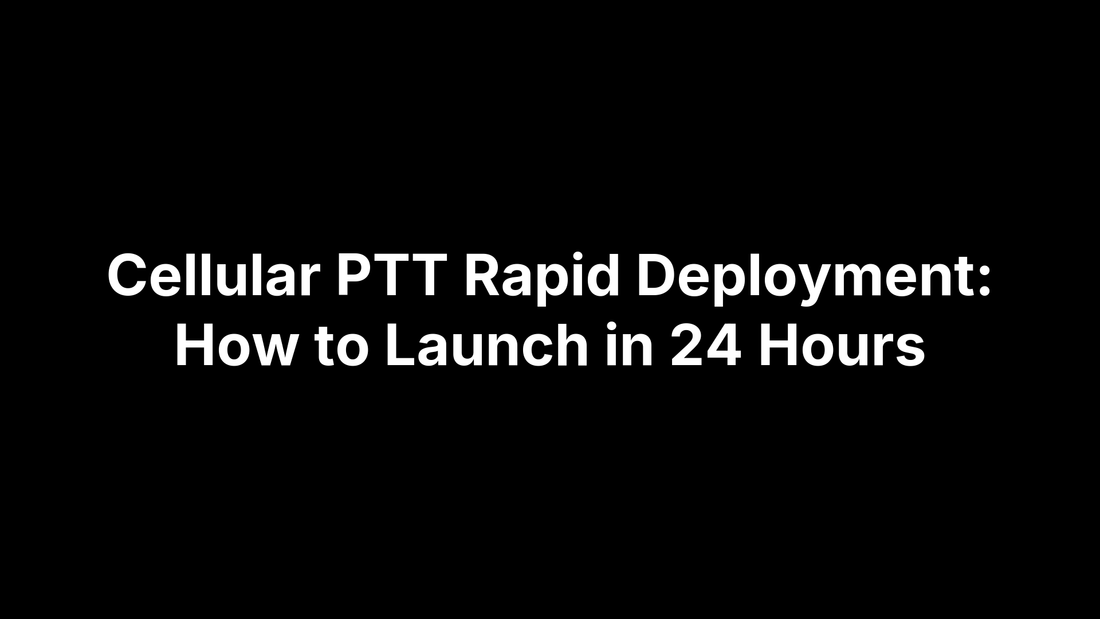
Cellular PTT Rapid Deployment: How to Launch in 24 Hours
PeakPTT StaffCellular PTT Rapid Deployment: How to Launch in 24 Hours
When an incident spins up or a new site opens tomorrow morning, “we’ll get radios next month” isn’t a plan. Field teams need clear, instant voice the moment they arrive—without chasing frequencies, building repeaters, or waiting on IT. Cellular congestion, power hiccups, and mixed devices (radios, phones, tablets) only raise the odds of missed check-ins, delayed dispatches, and safety risks.
The fastest path to control is Push‑to‑Talk over Cellular (PoC): preconfigured LTE/5G and Wi‑Fi radios backed by a cloud console, with satellite or mesh as insurance. You can stand up talk groups, GPS tracking, and a dispatch screen in hours—and even put a smartphone PTT app in users’ hands today while rugged radios ship. Keep the objective simple: get voice online fast, measure time‑to‑connect, and layer in resilience.
This guide gives you a 24‑hour launch plan. You’ll define scope and success metrics, pick the right backhaul and failover, select devices and service plans, assign roles, and stage a ready‑to‑roll kit. We’ll cover SIM/APN activation, bulk provisioning, dispatch and geofences, power for 72 hours, LMR interoperability, quick coverage checks, a 30‑minute user drill, and a go‑live playbook with escalation paths. Use the checklists and timelines to get your team talking—reliably—by this time tomorrow.
Step 1. Define your mission, scope, and success metrics (MTTC, coverage, users)
Before touching hardware, lock your objectives. In a 15-minute huddle, state the mission (“restore command voice for X teams in Y location within 24 hours”), the operating environment (indoor, campus, highway corridor), and constraints (power, access, security). Clear scope prevents overbuilds and keeps cellular PTT rapid deployment focused on what matters.
- Users & roles: Count headsets now; note incident lead, radio admin, dispatch, field teams.
- Talk groups: Map by function and geography; identify priority/emergency channels.
- Coverage target: Define radius/floors per site and known dead zones to validate later.
- Backhaul reality: Flag LTE/5G strength, Wi‑Fi availability, and where satellite/mesh is needed.
- Power window: Aim for 72-hour autonomy with 24-hour battery swaps.
- Compliance: Encryption requirements and any agency coordination.
Set measurable success metrics and a logging plan:
-
MTTC:
≤ 60 seconds -
Voice latency:
< 300 ms -
Message/call success:
≥ 98% -
Coverage achieved vs. planned:
≥ 90% -
Uptime during ops:
≥ 99%
Record these during drills and live ops to drive continuous improvement.
Step 2. Choose your cellular PTT architecture and failover (LTE/5G, Wi‑Fi, satellite, mesh)
Pick a layered design that gets you on-air fast and keeps you talking when one path falters. For cellular PTT rapid deployment, designate a primary transport and a tested failover order based on the terrain, building materials, and how critical every second of latency is.
- LTE/5G (Primary): Sub-300 ms voice, nationwide reach, zero new infrastructure. Risk: tower dependency/congestion. Mitigate with a signal booster or portable small cell.
- Wi‑Fi (On-site): Great for single-site or campus operations with existing WLAN; no FCC licenses. Requires a quick coverage check and solid backhaul.
- Satellite (Backhaul of last resort): Independent of local damage; 600–900 ms latency and weather fade. Reserve for command voice/data, not video.
- Mesh/MANET (Local bubble): Self-healing 1–5 mile pockets in 900 MHz/2.4 GHz ISM bands; needs antenna elevation for range.
- Interoperability gateway: Use RoIP to cross-patch LTE handsets, VHF/UHF LMR, and tablets so legacy radios stay in the loop.
Document the failover sequence, power draw per link, and the trigger thresholds that move you to the next layer.
Step 3. Select devices and provider plans for rapid deployment (activate smartphone app now while radios ship)
Run a two-track play: light up a smartphone PTT app today for instant coverage, while rugged radios overnight to the field. For cellular PTT rapid deployment, prioritize purpose-built radios that survive weather and glove use, plus a service plan that’s pre-provisioned, nationwide, and backed by real support—so you’re not waiting on SIMs or frequency paperwork.
- Pick field‑ready radios: LTE/5G and Wi‑Fi capable, IP67 rugged, big side PTT, and 24+ hour batteries.
- Add vehicle hubs if needed: Mobile units can anchor coverage and power accessories.
- Bundle mission accessories: Earpieces, spare batteries, multi‑bank chargers, shoulder mics.
- Require instant provisioning: Devices ship preconfigured with talk groups and over‑the‑air updates.
- Insist on nationwide coverage: Multi‑carrier roaming reduces dead zones; verify local signal.
- Validate performance features: Sub‑300 ms voice, GPS pings ~60 seconds, panic/emergency alerts.
- Simplify licensing & costs: No FCC frequencies, predictable OPEX subscriptions, no contracts.
- Support & assurance: 24/7 live help and a risk‑free guarantee to de‑risk rollout.
- Activate apps now: Push the PTT app via MDM/QR, assign groups, and run a 5‑minute MTTC/latency test while radios ship.
Step 4. Build a 24-hour launch timeline and assign roles (incident lead, radio admin, dispatch)
Speed comes from a clock and clear owners. Put one person in charge, give them authority to cut scope, and set decision triggers so failover isn’t a debate. Use simple thresholds to protect your cellular PTT rapid deployment: if MTTC > 60s or Success < 98% -> move to next backhaul (Wi‑Fi → satellite → mesh) and log every change.
Roles and responsibilities
Name primary and backup for each role so handoffs are clean during shifts.
- Incident Lead: Owns timeline, approves failover, briefs stakeholders, records KPIs.
- Radio Admin: Provisions users/groups, activates SIMs/APNs, enforces encryption, audits MTTC.
- Dispatch Lead: Stands up console, maps geofences, monitors GPS, manages priority calls.
- Logistics/Power: Stages kits, batteries, chargers; secures vehicle/DC power and generators.
- Interop/Safety: Tests RoIP/LMR patches, panic alerts, and documents contact bridges.
24-hour launch timeline
Lock a realistic hour-by-hour and stick to it.
- H0–H1: Confirm mission/scope, roles, metrics, and failover rules.
- H1–H3: Build talk groups, import users, push smartphone PTT app.
- H3–H6: Activate SIMs/APNs; verify LTE/5G and Wi‑Fi access; spot-check latency.
- H6–H10: Configure dispatch, GPS, maps/geofences; enable recording as required.
- H10–H14: Stage radios, accessories, chargers; label kits; print quick-starts.
- H14–H18: Power plan: charge cycles, vehicle adapters, generator test run.
- H18–H22: Field check: coverage walk/drive, antenna/booster tweaks, interop test.
- H22–H24: 30‑minute user drill; go‑live brief; publish escalation tree and contacts.
Step 5. Stage a ready-to-roll kit and checklist (radios, batteries, earpieces, chargers, antennas)
Your kit should function like an aircraft preflight: every item has a slot, a label, and an owner. Stage cases within a 15‑minute grab radius and build for 72‑hour autonomy. For cellular PTT rapid deployment, prioritize preconfigured gear, laminated quick-starts, and redundancy on mission‑critical parts.
- Primary comms: LTE/5G, Wi‑Fi PTT radios (IP67) with SIMs activated, talk groups preloaded; +1 spare per 5 users.
- Power & charging: Multi‑bank chargers, precharged spare batteries (≥1 full swap per user), 12V vehicle DC adapters.
- Audio accessories: Earpieces, shoulder mics, and hygiene spares; color‑coded by role.
- Antennas/boosters: Collapsible mast (≈20 ft) and signal‑boosting antenna for fringe coverage; magnetic‑mount for vehicles.
- Interop/gateway: Compact RoIP gateway with donor radio pigtails; labeled Ethernet/USB‑C cables.
- Admin packet: Laminated channel map, escalation tree, QR cheat sheets, spare SIMs in ESD sleeves, encrypted USB with configs/keys and restore steps.
- Tools & spares: Labeler, tape, zip ties, fuses, desiccant, foam‑cut case with inventory card; RFID tags and green/yellow/red status labels for each item.
Step 6. Bulk provision users, talk groups, and permissions in the PTT console
This is where speed meets control. Use the PTT admin console to import your roster, prebuild talk groups by function and geography, and push settings over the air so every device comes up consistent. Standardize names and priorities now to protect your cellular PTT rapid deployment when the channel gets busy.
-
Import the roster (CSV): Load users with fields for Display Name,
UnitID, Role, Device Serial/IMEI, and Group Membership. Apply a naming pattern likeSITE-TEAM-###(e.g.,PLANT-A-SEC-012) for fast dispatch lookups. - Structure talk groups: Create tiers—Org‑wide Hailing, Ops by Function (Logistics, Safety, Security), Geo/Division (North, East), and Incident‑specific. Pre‑assign default and secondary groups.
- Set priorities and overrides: Enable emergency/panic pre‑emption on Safety and Command, allow dispatcher interrupt, and limit all‑call to leads only.
- Apply security profiles: Enforce encryption, lock device-to-device adds, and require authentication for console access.
- Location settings: Set GPS update to ~60 seconds; restrict who can see historical breadcrumbs to dispatch/command.
- Device controls: Enable remote stun/kill and provisioning updates; map accessories if supported.
- OTA push and smoke test: Sync profiles, then run a 3-call check (group, 1:1, emergency). Log MTTC and success rate; fix outliers before fielding.
- Config backup: Export profiles/keys to your encrypted USB and print the channel map for kits.
Step 7. Activate SIMs and verify network access, APNs, and coverage
This is the make-or-break moment for cellular PTT rapid deployment. Bring devices online over LTE/5G first, prove the APN path to your PoC service, then spot-check coverage so you know where to lean on Wi‑Fi, boosters, or satellite. Keep Wi‑Fi off during initial tests so you validate the cellular backhaul you’ll depend on in the field.
- Map SIMs to devices: Record ICCID → IMEI → user/role in your roster.
- Activate SIMs: Use the carrier/partner portal; confirm data plans and APN profiles.
- Boot and register: Insert SIMs, power up, verify cellular icon and data session.
- Validate APN path: With Wi‑Fi off, place group and 1:1 calls; confirm audio clarity.
-
Measure performance: Log
MTTC ≤ 60s, voicelatency < 300 ms, andsuccess ≥ 98%. - Roaming/cross‑carrier check: Move between cells (AT&T/T‑Mobile/Verizon where applicable) and retest.
- Coverage spot‑check: Quick walk/drive in known fringe areas; if drops appear, enable signal booster or switch to Wi‑Fi; escalate to satellite/mesh per your failover rules.
Document results and flag any SIMs/devices that miss thresholds for immediate swap or reroute.
Step 8. Configure dispatch, GPS tracking, maps, and geofences
Your dispatch console is command and control—if it’s misconfigured, you’re flying blind. In the first 30 minutes, stand up a clean dashboard that shows who’s online, where they are, and which talk group is active. For cellular PTT rapid deployment, default to fast visibility with secure settings, 60 seconds location updates, and clear on-screen alerts for emergencies.
- Stand up the console: Install/login, name the incident, and enable recording and offline caching (so maps persist if backhaul drops).
- Create dispatcher roles: Limit who can transmit all-call, interrupt, or stun/kill; require authenticated access and encryption.
- Load maps & layers: Add site perimeters, ingress/egress points, staging, and hazards. Save a local tile cache for weak-signal areas.
-
Enable GPS tracking: Set update to
~60 seconds, show last-known position, and retain breadcrumb history for playback. - Build geofences: Draw entry/exit zones for worksites, cordons, and no-go areas. Configure actions: audible console alert, highlight unit, and auto-message to Command.
- Wire panic/man‑down: Route priority alerts to Dispatch and Incident Lead; pop the unit’s map card and force the priority talk group.
- Test end-to-end: Walk/drive a unit across a fence line, trigger panic, and verify timestamped alerts, location accuracy, and voice pre‑emption.
- Document & brief: Print the channel map, geofence list, and a 1‑page “what to click” for dispatch relief operators.
Step 9. Set up power and resilience for 72 hours (spares, vehicle power, generators, solar)
Comms die when power does. Build a layered, 72-hour plan that pairs hot‑swappable batteries with vehicle DC charging, a compact inverter generator, and a roll‑up solar blanket. Assign a power lead, define swap cycles, and pre‑calculate amp‑hours so cellular PTT rapid deployment stays online when the grid doesn’t.
-
Size your battery bank: Use
Ah = (W ÷ V) × hoursand add a 20% safety margin. - Hot‑swap spares: Precharge at least one full swap per user; stage multi‑bank chargers and label batteries (green/yellow/red).
- Vehicle DC charging: Use 12V adapters to “sip” power from fleet trucks when fuel is scarce; rotate devices during roll‑calls.
- Generator backup: Deploy a compact ≤2 kW inverter generator (gasoline or propane) and test it quarterly; stock stabilized fuel.
- Silent solar: Add a ≥120 W roll‑up solar blanket with an MPPT controller for daylight recharging of radios and battery bricks.
- Cables and spares: Pack DC leads, adapters, fuses, and a small inverter; keep everything labeled and QR‑referenced to the kit map.
- Swap cadence & logs: Plan 24‑hour battery swaps, record state‑of‑charge each shift, and trigger failover if reserves drop below your threshold.
Step 10. Enable interoperability and gateways (LMR/VHF/UHF cross-patch, RoIP, FirstNet)
Mutual-aid rarely shows up on the same radios. Bridging your LTE/5G PoC handsets with existing VHF/UHF LMR keeps partners and legacy crews in the net. A small radio‑over‑IP (RoIP) gateway can glue cellular PTT, LMR, Wi‑Fi tablets, and dispatch together; if you operate on public‑safety networks, FirstNet‑class PTT and QoS can further harden priority voice. Build interoperability early so cellular PTT rapid deployment doesn’t create a parallel, isolated channel.
-
Inventory & plan: List LMR bands, channel names/CTCSS, and who controls keys. Define mappings like
LMR CH1 (VHF OPS) <-> PoC OPS-NORTH. - Stage the gateway: Connect donor LMR radio to the RoIP gateway (audio/PTT/COR or USB). Label cables and power from your kit.
- Map talk groups: In the PTT console, link specific groups to LMR channels; enable dispatcher interrupt and emergency pre‑emption on Command.
-
Align audio & timing: Set TX/RX levels, trim squelch tails, and use a small jitter buffer to keep total voice latency under your
< 300 mstarget. - Encryption & policy: If LMR is encrypted, ensure the donor is properly keyed by the licensee; otherwise use the designated clear channel.
- FirstNet/QoS (if applicable): Provision mission‑critical PTT and verify priority/ pre‑emption; place test calls to confirm.
- Test end‑to‑end: Key from LMR → PoC and PoC → LMR, trigger an emergency, and confirm IDs appear correctly at dispatch. Document the cutover/failback steps.
Step 11. Perform a rapid coverage check and optimize antennas and boosters
Don’t wait for the first missed call to learn where your comms break. Run a fast, field‑realistic coverage sweep to validate your cellular PTT rapid deployment, then optimize with elevation and boosting. Test over LTE/5G first (Wi‑Fi off), log results, fix gaps, and retest until you hit your thresholds: success ≥ 98%, latency < 300 ms, MTTC ≤ 60 s.
- Indoor walk test (20–30 min): Stairwells, basements, steel racks, and far corners. Make 3 group and 1:1 calls per area, trigger one emergency, and confirm geofence alerts. Mark any dead zones on the map.
- Outdoor/drive loop (15–20 min): Perimeter and primary access routes. Place short calls at set intervals; verify clean handoffs between cells.
-
Optimize in this order:
- Elevate antennas: Deploy the collapsible ~20 ft mast; relocate for clearer line‑of‑sight.
- Improve coupling: Add magnetic‑mount vehicle antennas for mobiles; shorten coax runs.
- Boost signal: Install a portable cellular booster at the command post for fringe rooms.
- Leverage on‑site Wi‑Fi: Move indoor users to Wi‑Fi where it’s stronger than cellular.
- Extend the bubble: Raise mesh nodes or add a temporary node to cover blind spots.
-
Escalate backhaul: If
success < 98%persists on Command, bring satellite online.
- Re‑verify: Repeat the same calls in the same spots; update the coverage map and note final settings in the kit log.
Step 12. Train users with a 30-minute drill on PTT etiquette and emergency features
In half an hour you can turn first‑timers into confident operators. Keep it practical: etiquette, channel discipline, emergency controls, GPS awareness, and a simple failover routine. Treat this as a live rehearsal supporting your cellular PTT rapid deployment KPIs (MTTC, latency, success rate).
- 0:00–0:03 — Objectives and roles: review channel map, priority groups, and who can all‑call/interrupt.
- 0:03–0:08 — Etiquette basics: press–pause–speak, max 5‑second transmissions, unit ID then location first, confirm with concise acks, avoid double‑keying, use 1:1 for side traffic.
- 0:08–0:15 — Live voice drill: three roll‑call check‑ins to log
MTTC ≤ 60s, one dispatcher interrupt, switch talk groups, place a 1:1, note any latency or misses. - 0:15–0:22 — Emergency ops: trigger panic; verify pre‑emption and map pop‑up; cross a geofence to observe alerts; demonstrate man‑down (if enabled); confirm last‑known GPS (~60s updates).
- 0:22–0:27 — Quick troubleshooting/failover: move to window, toggle Wi‑Fi/LTE, swap battery, use vehicle power, test booster zone; review when to escalate to satellite/mesh; show remote stun/kill policy.
- 0:27–0:30 — Closeout: quiz on escalation tree, hand out laminated quick‑starts, log MTTC/latency/success, record dead zones for antenna fixes.
Step 13. Validate performance, security, and compliance (latency, call success, encryption)
Before go‑live, run a formal gate. Treat this as your proof that the cellular PTT rapid deployment will hold under stress. Test over LTE/5G first with Wi‑Fi off, then repeat on Wi‑Fi where applicable. Use your dispatch console to time events, capture recordings, and export logs.
-
Performance acceptance: Group and 1:1 calls across all roles must hit
MTTC ≤ 60 s, voicelatency < 300 ms, andsuccess ≥ 98%. Verify clean handoffs during a short drive loop and in fringe indoor spots. -
Emergency behavior: Panic/man‑down must pre‑empt other traffic, pop unit location, and alert Incident Lead/Dispatch instantly; breadcrumb GPS at
~60 sintervals must replay accurately. - Security controls: Enforce encryption (e.g., AES‑256), authenticated console access, role‑based talk‑group overrides, and remote stun/kill. Store configs/keys on an encrypted USB with laminated restore steps; limit location history visibility to Dispatch/Command.
- Compliance & licensing: If cross‑patching LMR, confirm authorized call signs/keys and document the clear vs. encrypted channels used. Validate recording/retention settings and SIM/satellite contract terms.
- Documentation: Export KPIs, call logs, and a variance list; remediate any misses, retest, and record final pass/fail with time and owner.
Step 14. Launch your go-live communications plan and support escalation paths
Flip from testing to operations with a clear, time-boxed plan. Announce the cutover, freeze configs, and open a staffed “war room” (radio, dispatch, power, interop). The Incident Lead is the single decision-maker; every update rolls through them. Anchor decisions to your thresholds so cellular PTT rapid deployment stays deliberate, not reactive.
- Cutover & comms: Publish H‑hour, make an org‑wide all‑call, share the channel map and QR quick-start; keep the old channel hot for 15 minutes as a safety net.
- Support tiers: Tier 1 Dispatch (user issues) → Tier 2 Radio Admin (provision/SIM/APN) → Tier 3 Network (booster/Wi‑Fi/satellite) → Tier 4 Interop authority (LMR/keys).
-
Escalation triggers:
MTTC > 60s(3 calls/5 min),Success < 98%(15‑min window), Command channel down > 2 min → actions: move to Wi‑Fi, deploy booster, enable satellite, invoke RoIP patch. - Status cadence: SITREP every 15 minutes for the first hour, hourly after; log KPIs and incidents.
- Rollback/fallback: If voice is unusable for 10 minutes, revert to designated LMR channel and push a mass notification; reattempt cutover after fix.
- Contacts & on‑call: Post 24/7 numbers, device serial/SIM list, and spare‑kit locations.
Step 15. Run an after-action review and track KPIs for continuous improvement
Lock in learning while it’s fresh. Within 48 hours, hold a focused after‑action review that pulls console logs, coverage notes, and user feedback into one story: what met thresholds, what missed, and what you’ll change before the next callout. Tie every observation to the goals you set for cellular PTT rapid deployment and assign owners with deadlines.
-
Collect hard KPIs:
MTTC ≤ 60 s, voicelatency < 300 ms, call/messagesuccess ≥ 98%, coverage achieved vs. planned≥ 90%, uptime, and GPS breadcrumb fidelity (~60‑sec updates). - Power audit: Battery swap compliance, generator/vehicle charge usage, and reserve margin.
- Failover review: Count failover events, time to recover, and whether triggers were met.
- Dispatch efficacy: Geofence alert accuracy, emergency pre‑emption behavior, recording quality.
- Interop sanity: LMR/PoC patch audio balance, ID mapping, encryption policy adherence.
- Actions list: Top 5 fixes with owners/dates; update SOPs, kit checklists, and training.
Schedule a monthly KPI review and a quarterly drill; close the loop by tracking ΔKPI = current − last and publishing a one‑page scorecard to leadership and field leads.
Conclusion
You now have a fast, repeatable way to stand up communications in a single day: define scope and KPIs, layer LTE/5G with Wi‑Fi and sat/mesh, light up a smartphone PTT app while rugged radios ship, stand a dispatch console with GPS and geofences, stage a 72‑hour power plan, and bridge LMR with a RoIP gateway. Validate against MTTC, latency, and success rate, then launch with clear roles and escalation paths.
Keep it disciplined—roles, checklists, and short drills turn this into muscle memory. When every minute counts, that structure puts reliable voice in the hands of your teams and keeps it there through outages, congestion, and mixed gear.
Want a partner that accelerates every step? PeakPTT ships preconfigured, SIM‑activated radios with nationwide coverage, 24/7 live support, no contracts, and a 45‑day risk‑free guarantee. Start with a quick talk‑group design and same‑day app rollout. See how fast you can go with PeakPTT.
